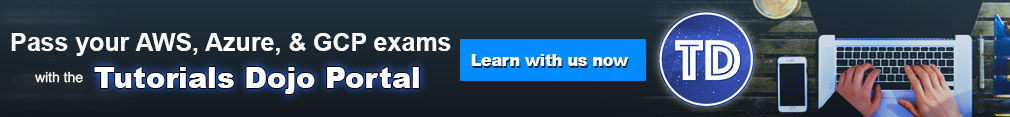Last updated on March 25, 2023
Local SSD Cheat Sheet
- Is a local solid-state drive storage physically attached to the server that hosts your virtual machine (VM) instances.
Features
- Tightly coupled to a physical server that offers superior performance, very high input/output operations per second (IOPS), and very low latency compared to other block storage options.
- Each local SSD is 375 GB. Moreover, you can attach a maximum of 24 Local SSD partitions. You can also format and mount several local SSD partitions into one logical volume.
- Local SSDs are designed for temporary storage use cases which makes them suitable for workloads like:
- Media Rendering
- Data Analytics
- Caches
- Processing Space
- Date stored in the GCP infrastructure is automatically encrypted at rest including Local SSDs too.
- The performance boosts you get from Local SSDs require certain trade-offs like availability, durability, and flexibility. Because of these, the storage is not automatically replicated and all data on the local SSD may be lost if the instance stops for any reason.
- You are not able to stop and restart an instance that has a local SSD. This means that if you shut down an instance with a local SSD through the guest OS, you cannot restart the instance and all the data stored on the local SSD will be lost.
Local SSD Cheat Sheet References:
https://cloud.google.com/local-ssd
https://cloud.google.com/compute/docs/disks/local-ssd