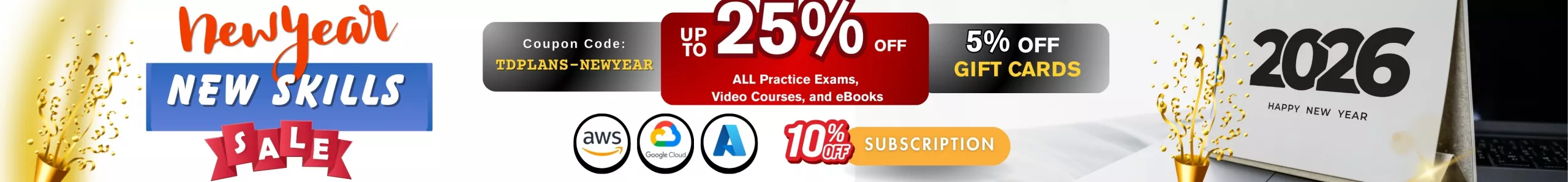Last updated on June 7, 2023
Azure Resource Manager (ARM) is a game-changer for users managing resources in Microsoft’s Azure cloud services platform. A unified management layer provides a consistent way to create, update, and delete resources within Azure.
Before Azure resource deployment, Azure classic was the deployment model. In the old approach, managing a solution required individually tracking resources and deploying them manually or via scripted sequences. Deleting a solution also meant removing each resource separately. Applying and updating access control policies for related resources was a challenging task. Additionally, tagging resources for monitoring and billing purposes needed to be more straightforward.
Microsoft has deprecated Azure Classic and encourages all users to move to ARM to manage their Azure resources. The Classic model is not being developed further, and all new features and capabilities are being implemented in ARM. Users are generally encouraged to migrate from Classic to ARM to take advantage of the more advanced capabilities of the newer model.
What is Azure Resource Manager?
Azure Resource Manager is the deployment and management service for Azure. It allows users to manage and organize resources consistently. The ARM acts as a conduit for deploying and managing Azure resources. It provides a management layer that enables creating, updating, and deleting resources in your Azure account.
One of the great things about Azure resource manager is that it lets users group related resources together. This grouping is called a resource group. A resource group allows you to manage and monitor resources collectively. For example, if you have an application that includes virtual machines, databases, and storage accounts, you can group them into a single resource group. This allows easier management and tidier resource organization.
Understanding ARM Templates
ARM Templates, on the other hand, are JavaScript Object Notation (JSON) files that define the infrastructure and configuration of your Azure resources. They enable you to define your resources and their dependencies declaratively. This way, you can deploy, update, and delete a collection of resources by deploying the template.
Benefits of Using ARM Templates
- Idempotency: ARM templates are idempotent, meaning you can deploy the same template many times and achieve the same state of resources without any side effects. This feature ensures a consistent and predictable outcome each time a template is deployed.
- Declarative Syntax: Using a declarative syntax, you specify ‘what’ you want in the infrastructure, and ARM figures out ‘how’ to achieve that. This reduces human error and the time required to set up your infrastructure.
- Infrastructure as Code: With ARM templates, you can implement Infrastructure as Code (IaC), which makes your infrastructure setup more reliable and repeatable. You can also use versioning and track changes by storing your templates in a source control system.
- Simplification of Complex Deployments: ARM Templates allow you to break down complex deployments into smaller, manageable parts. This is done using linked templates that enable you to modularize your deployment and improve maintainability.
- Automated Deployment Across Different Environments: Using parameters, you can deploy your ARM templates in different environments (development, testing, production). This ensures that your deployments are consistent across environments.
- Cost Management: With ARM templates, you can predict and manage your Azure costs more effectively. Since resources are defined in the template, you have a clear overview of the cost before deployment.
Understanding and effectively utilizing ARM templates can drastically improve the efficiency and reliability of your Azure resource deployments. They represent a significant part of modern cloud infrastructure management practices.