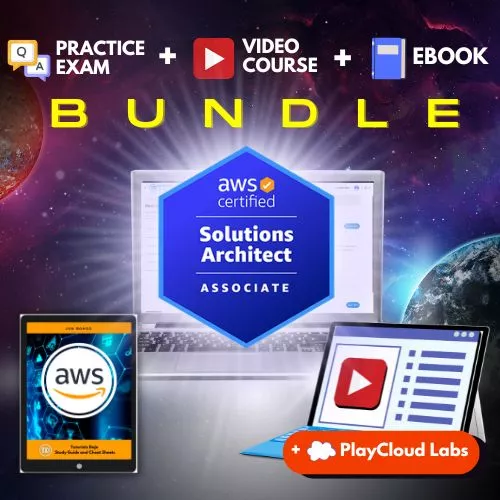Last updated on December 3, 2025
AWS Infrastructure Composer Cheat Sheet
AWS Infrastructure Composer lets you visually design, build, and deploy modern applications across all AWS services supported by CloudFormation, without requiring expertise in CloudFormation.
Key Features
AWS Infrastructure Composer streamlines the process of designing and deploying cloud architectures. Its visual interface, combined with automated template generation, helps reduce errors, accelerate development, and improve collaboration across teams.
Key features include:
- Visual Application Design: Drag-and-drop interface to design cloud architectures.
- CloudFormation Integration: Automatically generates CloudFormation templates for deployment.
- Multi-Service Support: Works with all AWS services supported by CloudFormation.
- No Deep Expertise Required: Simplifies infrastructure setup without needing deep CloudFormation knowledge.
- Preview & Validation: Visual previews of architecture with validation for potential errors.
- Deployment Automation: Directly deploys designed applications from the tool.
- Collaboration-Friendly: Supports team collaboration by sharing and iterating on architecture designs.
- Versioning & Iteration: Track changes and iterate designs without losing previous configurations.
Benefits
Using AWS Infrastructure Composer can significantly reduce operational risk while improving efficiency and compliance. By leveraging AWS-managed infrastructure, you gain resilience, security, and regulatory alignment. The tool also enables teams to prototype faster, maintain control over permissions, and build scalable, fault-tolerant applications across regions and availability zones.
The following are the benefits:
- Reduced operational risk: Leverages AWS’s managed infrastructure, so you benefit from AWS’s hardened data centers and networks.
- Shared responsibility clarity: The service clearly defines what AWS handles (infrastructure) and what you handle (your data/configuration), helping you map your controls accordingly.
- Strong data protection & compliance readiness: Built on AWS services that are covered by AWS’s compliance programs, helping you design architectures that meet regulatory requirements.
- Identity & access control: Integrates with AWS IAM, so you can apply fine‑grained permissions, least‑privilege access, and audit configurations.
- Built‑in resilience: Helps you design and deploy architectures that are resilient across AWS regions and availability zones, aligning with AWS’s best practices for fault tolerance.
Security
Security is central to Infrastructure Composer. It leverages AWS best practices for identity management, data protection, auditing, and network controls. Generated CloudFormation templates are validated for misconfigurations, and all actions can be logged for compliance. This ensures your cloud infrastructure is secure, compliant, and governed from design through deployment.
The security features are:
- IAM Integration: Uses AWS IAM for authentication, authorization, and role-based access.
- Least Privilege Principle: Supports applying minimal necessary permissions.
- Data Protection: Encrypts all data in transit (TLS) and at rest (AWS-managed keys).
- Change Auditing: Integrates with AWS CloudTrail to log actions and configuration changes.
- Compliance Readiness: Built on AWS infrastructure compliant with ISO, SOC, PCI DSS, and FedRAMP.
- Network Security: Works with VPCs, private subnets, and security groups for controlled access.
- Template Validation: Automatically checks generated CloudFormation templates for misconfigurations or potential security issues.
Pricing
AWS Infrastructure Composer is free to use, and you only pay for the AWS resources you create or deploy through it.
AWS Infrastructure Composer Cheat Sheet References:
https://docs.aws.amazon.com/infrastructure-composer/latest/dg/security.html