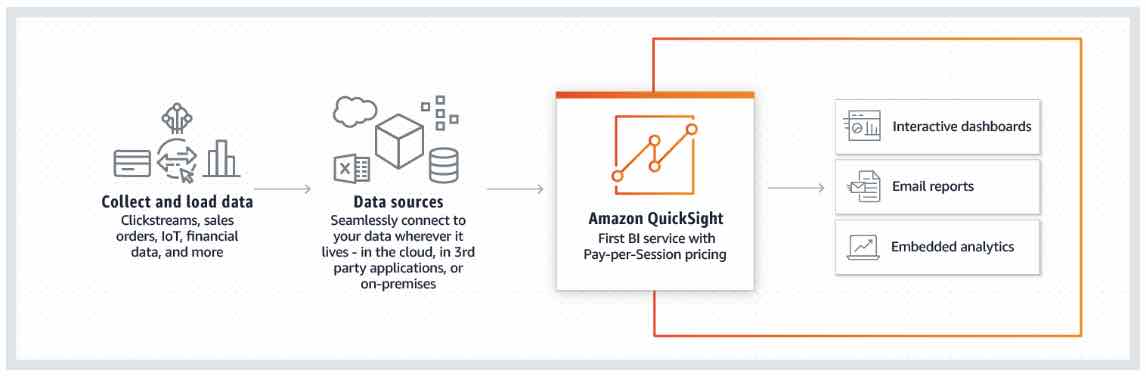Last updated on November 14, 2024
Amazon QuickSight Cheat Sheet
Amazon QuickSight is a cloud-powered business analytics service that makes it easy to build visualizations, perform ad-hoc analysis, and quickly get business insights from their data, anytime, on any device.
Features
-
- Provides ML Insights for discovering hidden trends and outliers, identify key business drivers, and perform powerful what-if analysis and forecasting.
- Has a wide library of visualizations, charts, and tables; You can add interactive features like drill-downs and filters, and perform automatic data refreshes to build interactive dashboards.
- Allows you to schedule automatic email-based reports, so you can get key insights delivered to your inbox.
- QuickSight allows users to connect to data sources, create/edit datasets, create visual analyses, invite co-workers to collaborate on analyses, and publish dashboards and reports.
- Has a super-fast, parallel, in-memory, calculation engine (SPICE), allowing you to achieve blazing fast performance at scale.
- Allows you to directly connect to and import data from a wide variety of cloud and on-premises data sources.
Amazon QuickSight SPICE
-
- Uses a combination of columnar storage, in-memory technologies.
- Data in SPICE is persisted until it is explicitly deleted by the user.
- SPICE also automatically replicates data for high availability and enables QuickSight to scale easily.
- The SPICE engine supports data sets up to 250M rows and 500GB.
Amazon QuickSight Concepts
- A QuickSight Author is a user who can connect to data sources (within AWS or outside), create interactive dashboards using advanced QuickSight capabilities, and publish dashboards with other users in the account.
- A QuickSight Reader is a user who uses interactive dashboards. Readers can log in via QuickSight username/password, SAML portal or AD auth, view shared dashboards, filter data, drill down to details, or export data as a CSV file.
- Readers can be easily upgraded to authors via the QuickSight user management options.
- Readers with pay-per-session pricing only exist in Enterprise Edition. Standard Edition accounts can be easily upgraded to Enterprise.
- A QuickSight Admin is a user who can manage QuickSight users and account-level preferences, as well as purchase SPICE capacity and annual subscriptions for the account.
- Admins have all QuickSight authoring capabilities.
- Admins can also upgrade Standard Edition accounts to Enterprise Edition.
- QuickSight Authors and Readers can be upgraded to Admins at any time.
- A QuickSight Reader session has a 30-minute duration and is renewed at 30-minute intervals. The session starts with a user-initiated action (login, dashboard load, page refresh, drill-down, or filtering).
- Dashboards are a collection of visualizations, tables, and other visual displays arranged and visible together.
- Stories are guided tours through specific views of analysis. They are used to convey key points, a thought process, or the evolution of an analysis for collaboration.
-
- Data Management
- Data preparation is the process of transforming raw data for use in an analysis.
- You can upload XLSX, CSV, TSV, CLF, XLF data files directly from Amazon QuickSight website, or to an Amazon S3 bucket and point Quicksight to the bucket.
- You can also connect Amazon QuickSight to an Amazon EC2 or on-premises database.
- Data Visualization and Analysis
- A visual, also known as a data visualization, is a graphical representation of a data set using a type of diagram, chart, graph, or table. All visuals begin in AutoGraph mode, which automatically selects a visualization based on the fields you select.
- A data analysis is a basic workspace for creating and interacting with visuals, which are graphical representations of your data. Each analysis contains a collection of visuals that you assemble and arrange for your purposes.
- To create a visualization, start by selecting the data fields you want to analyze, drag the fields directly onto the visual canvas, or a combination of both actions. Amazon QuickSight will automatically select the appropriate visualization to display based on the data you’ve selected.
- Amazon QuickSight has a feature called AutoGraph that allows it to select the most appropriate visualizations based on the properties of the data, such as cardinality and data type.
- You can perform typical arithmetic and comparison functions; conditional functions such as if, then; and date, numeric, and string calculations.
- Machine Learning Insights
- Using machine learning and natural language capabilities, Amazon QuickSight Enterprise Edition launches you into forecasting and decision-making.
- You can select from a list of customized context-sensitive narratives, called auto-narratives, and add them to your analysis. In addition to choosing auto-narratives, you can choose to view forecasts, anomalies, and factors contributing to these.
- Major features
- ML-powered anomaly detection – continuously analyze all your data to detect anomalies.
- ML-powered forecasting – forecast key business metrics.
- Auto-narratives – build rich dashboards with embedded narratives to tell the story of your data in plain language.
- Security
- Offers role-based access control, Active Directory integration, CloudTrail auditing, single sign-on, private VPC subnets, and data backup.
- FedRamp, HIPAA, PCI PSS, ISO, and SOC compliant.
- Row-level security enables QuickSight dataset owners to control access to data at row granularity based on permissions associated with the user interacting with the data.
- Pricing
- Quicksight has a pay-per-session model for dashboard readers, users who consume dashboards others have created.
- Data Management
Note: If you are studying for the AWS Certified Data Engineer Associate exam, we highly recommend that you take our AWS Certified Data Engineer Associate Practice Exams and read our Data Engineer Associate exam study guide.
Validate Your Knowledge
Question 1
A Data Analyst uses Amazon QuickSight for management reporting and wants to accurately present the company’s monthly sales revenue trend for the past three years. The raw data will come from several CSV files in an Amazon S3 bucket. In turn, the analyst needs to aggregate and process its data before it gets transferred to a visual dashboard.
Which solution can achieve these requirements in the fastest manner?
- Write an AWS Lambda function that inserts the CSV records into an Amazon RDS for MySQL instance. Configure QuickSight to connect to the RDS. Use a Combo Chart Visual Type for Amazon QuickSight.
- Set up an Amazon Athena table that processes the data in the CSV files. Configure QuickSight to connect to the S3 bucket and Athena. Use a Line Chart Visual Type for Amazon QuickSight.
- Set up an Amazon Athena table that processes the data in the CSV files. Configure QuickSight to connect to the S3 bucket and Athena. Use a Donut Chart Visual Type for Amazon QuickSight.
- Use a
COPYcommand to load the data from the CSV files into a table in an Amazon Redshift Cluster. Configure QuickSight to connect to the Redshift cluster. Use a Heat Map Chart Visual Type for Amazon QuickSight.
For more AWS practice exam questions with detailed explanations, visit the Tutorials Dojo Portal: