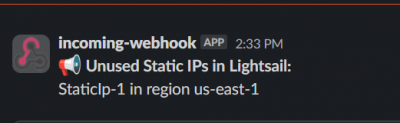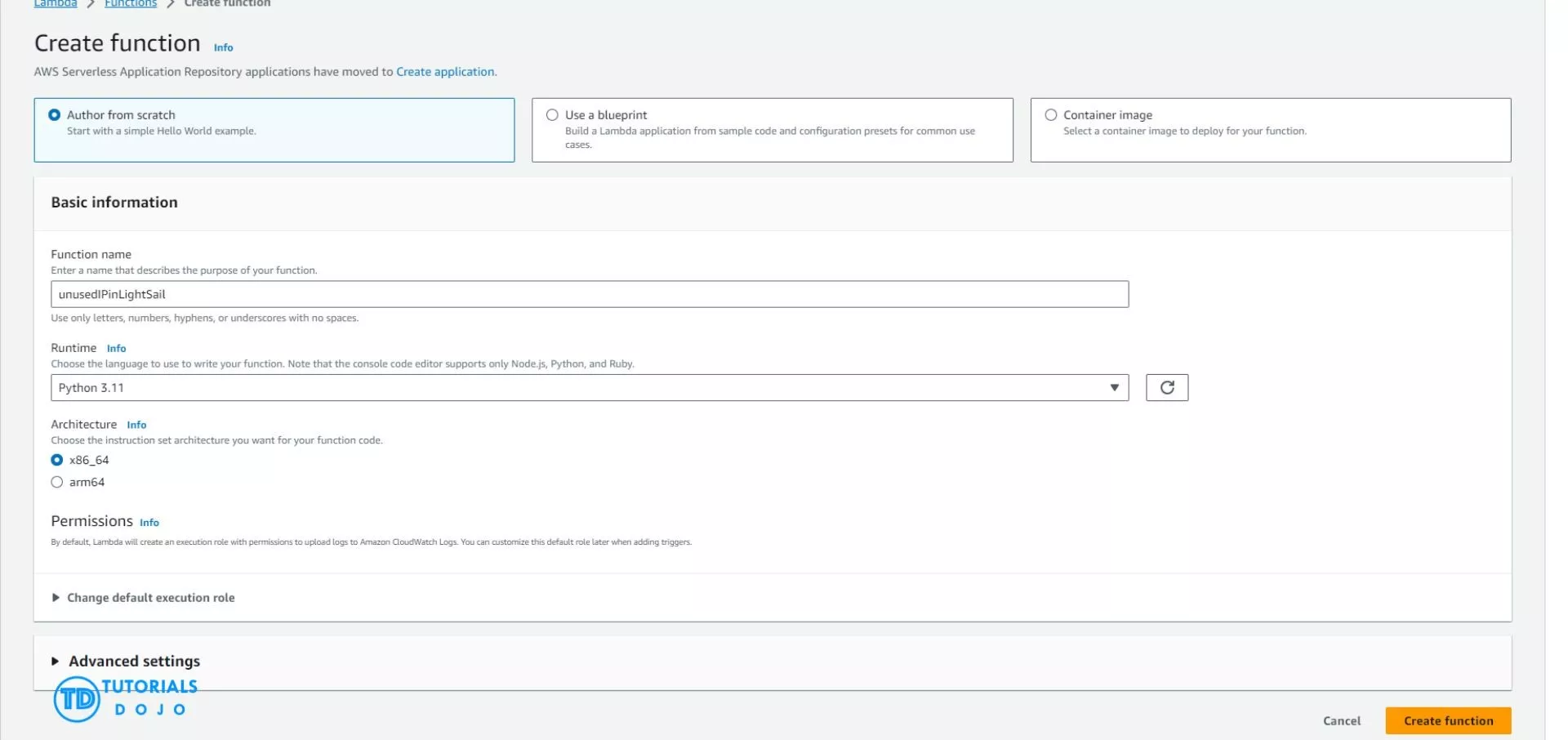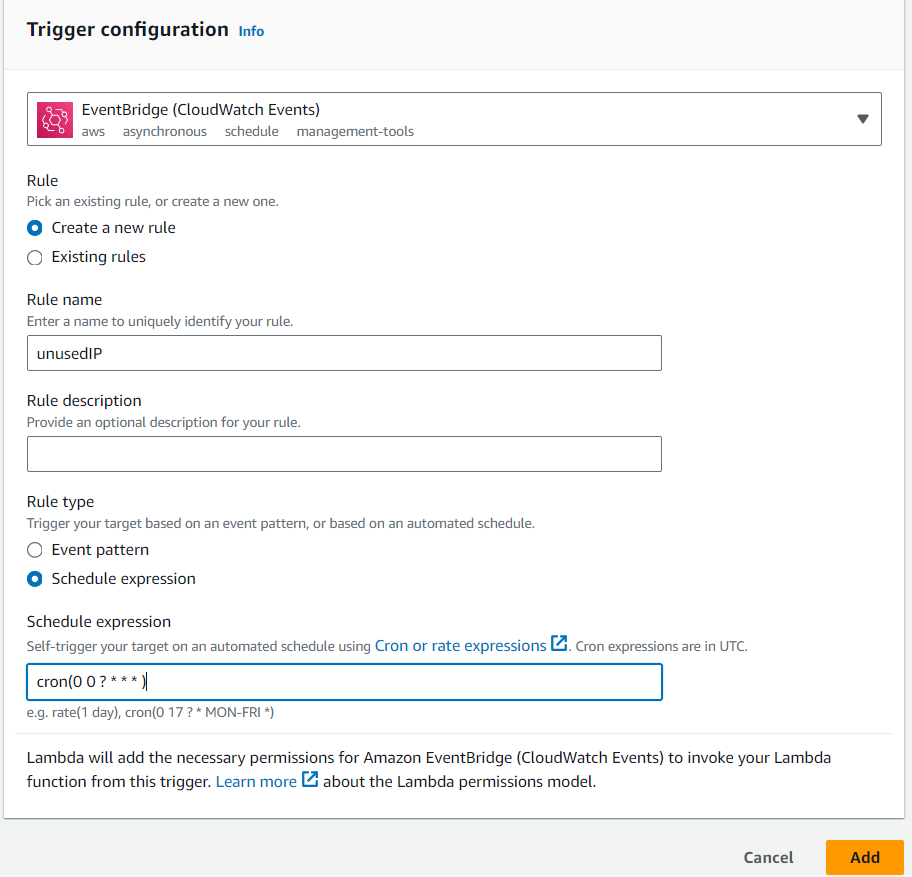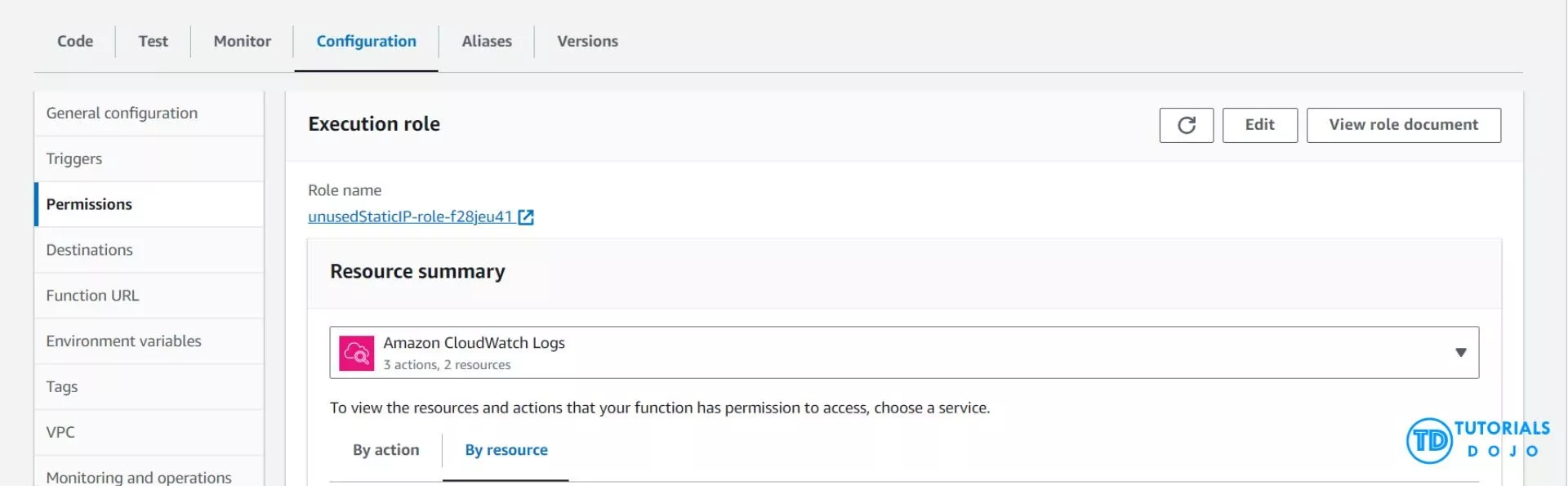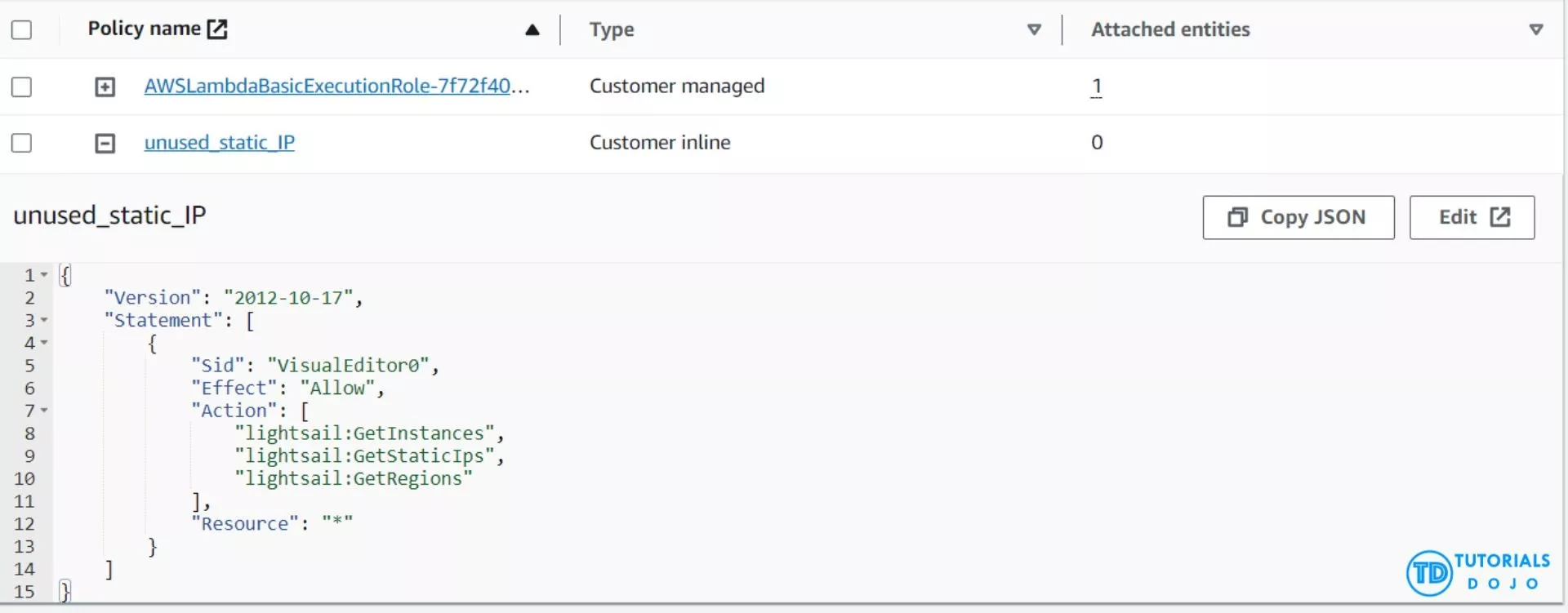Last updated on November 30, 2023
Optimizing resources is vital for efficiency and cost-effectiveness in cloud computing, which is rapidly evolving and changing. However, one crucial aspect that often gets overlooked is the management of static IP addresses. This is particularly true for services like Amazon Lightsail. This article will explore an automated solution that uses real-time Slack notifications to identify and manage unused static IP addresses, ensuring a streamlined and resource-efficient cloud infrastructure.
At the end of this article, and if you have successfully implemented the steps of this automated solution. You must receive real-time notifications in your designated Slack channel when static IP addresses are identified as unused. These notifications will include details such as the specific static IP address name and the particular region.
Understanding the Challenge
Amazon LightSail is a popular cloud computing platform that offers a simple and cost-effective way to host and manage your applications. One of the key features of LightSail is the ability to assign static IP addresses to your instances. However, managing these IP addresses can be challenging, especially when you have many instances.
One common problem that LightSail users face is the unused static IP addresses. If you don’t keep track of these addresses, it can lead to unnecessary costs and confusion. Fortunately, there is a simple solution to this problem – automated real-time Slack notification.
Setting up an automated real-time Slack notification allows you to receive instant alerts whenever a static IP address is not used. This will help you quickly identify and release unused IP addresses, thus reducing your costs and improving your management efficiency.
Steps on Implementing the Automation
You must use Amazon CloudWatch Events and AWS Lambda to set up this. Here are the steps to follow:
First, you must create a Lambda function to send the Slack notification. To do this, click the Create function on the Lambda console. Then enter the following details:
- Function name: unusedIPinLightSail
- Runtime: Python 3.11
- Code: Copy and paste the following code:
Next, you must create an EventBridge (CloudWatch Event) rule that will trigger a Lambda function whenever an unused IP address is detected. Go to Configuration, select Triggers, and click Add Triggers. On the Trigger configuration, select the EventBridge (CloudWatch Event) and follow the configuration based on the screenshot:
Lastly, add permission to get all instances, static IPs, and regions in the Amazon LightSail. To do this, go to the Permissions under the Triggers tab. Click the execution role name, and you’ll be redirected to IAM Roles.
Given that you are on the page, click Add permission and create an inline policy. Switch to JSON in the policy editor and paste the code. After pasting the code, click Next, provide the role name, and click the Create Policy button.
Benefits of having an Automated Slack Notification to detect Unused IP Address
- The automated system ensures that static IP addresses are actively monitored, promptly identifying unused resources.
- The manual effort will be significantly reduced by automating the detection and notification process. Thus, it helps in freeing up valuable time for more strategic tasks.
- Identifying and releasing unused resources prevents unnecessary maintenance costs of idle static IP addresses.
- Real-time Slack notifications provide immediate visibility into the status of static IP addresses, enabling proactive management.
Conclusion
Automating the real-time Slack notification process for unused static IP addresses in Amazon Lightsail is a proactive approach to resource management in the cloud. Moreover, by implementing this solution, organizations can use it to optimize their infrastructure, reduce operational overhead, and ensure that their resources are used efficiently. Embracing automation in cloud management enhances productivity and contributes to a more cost-effective and streamlined cloud computing environment.