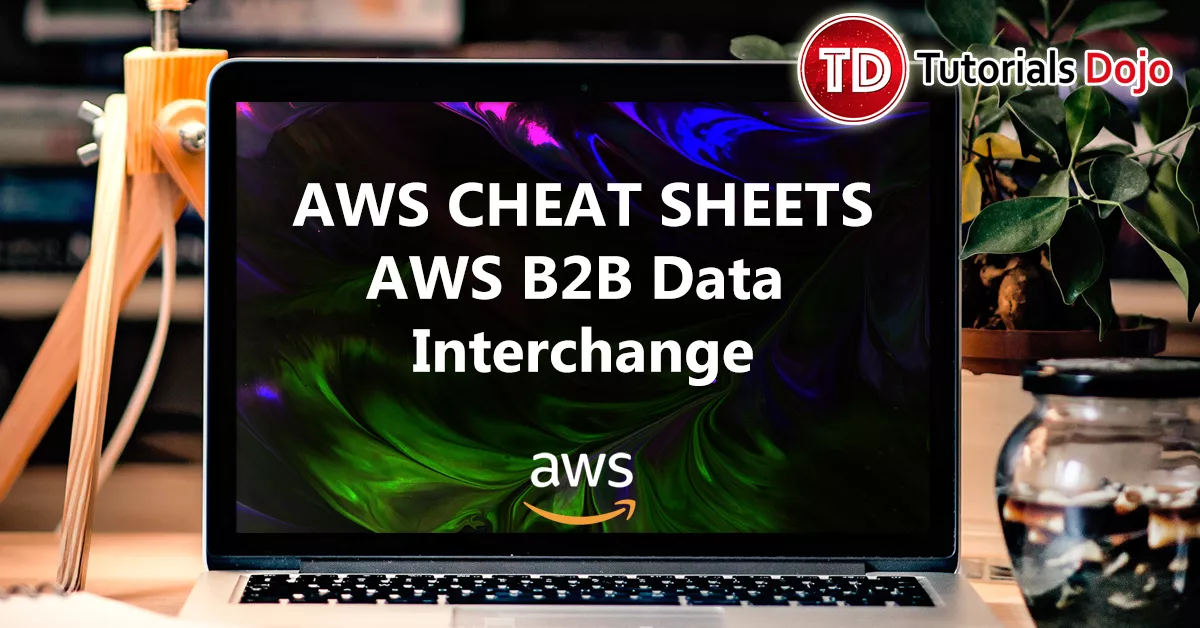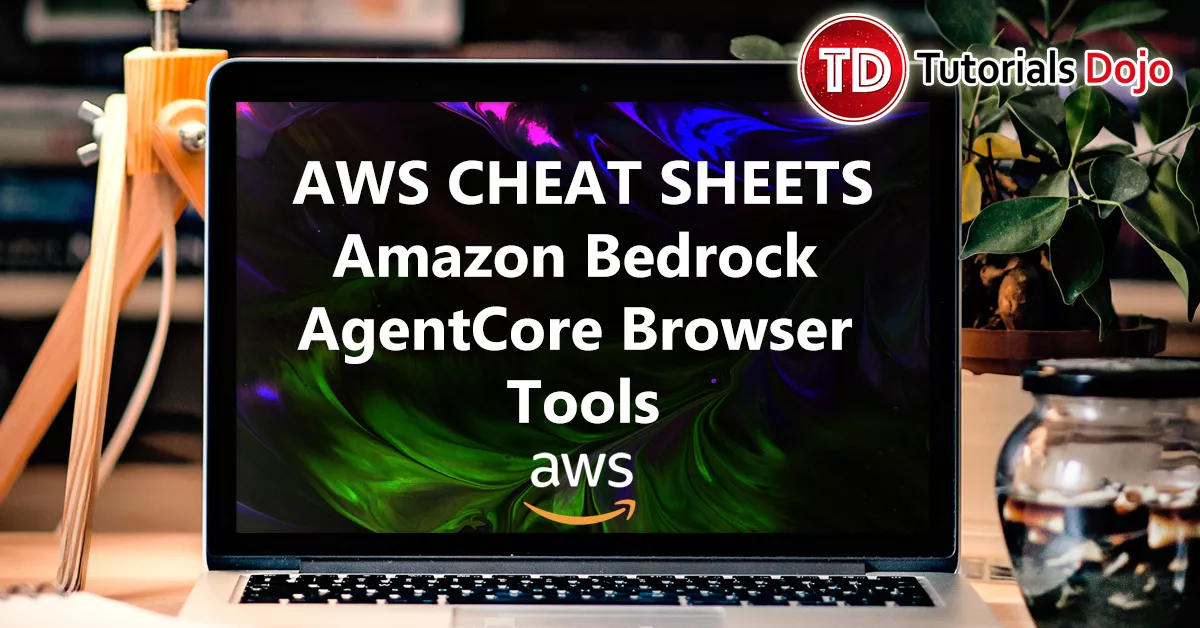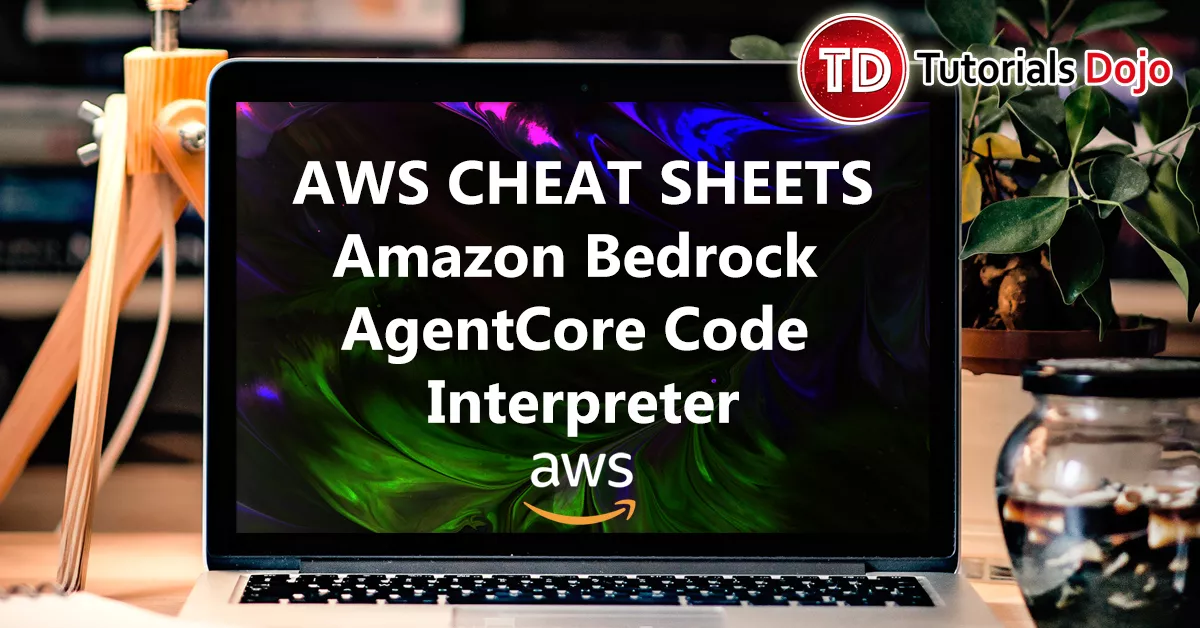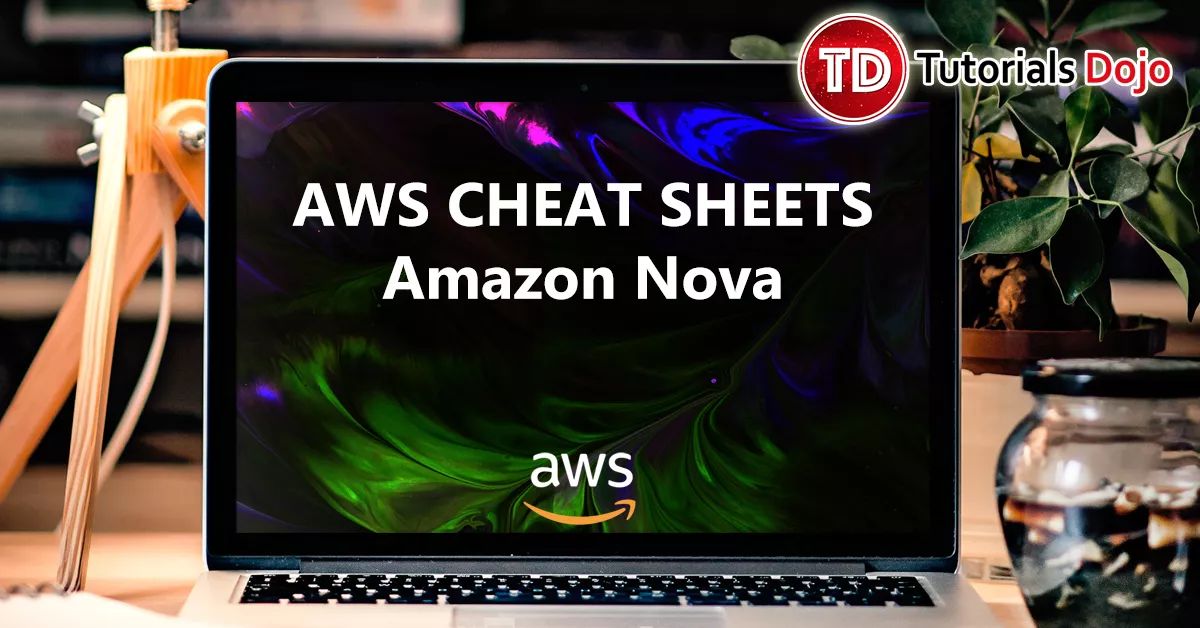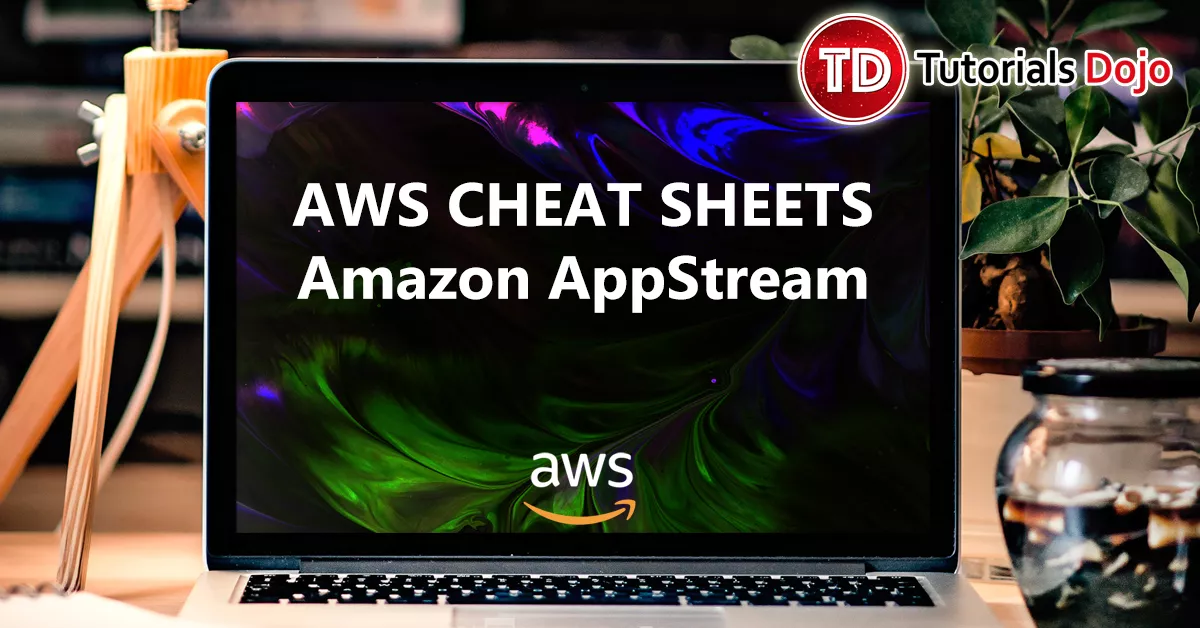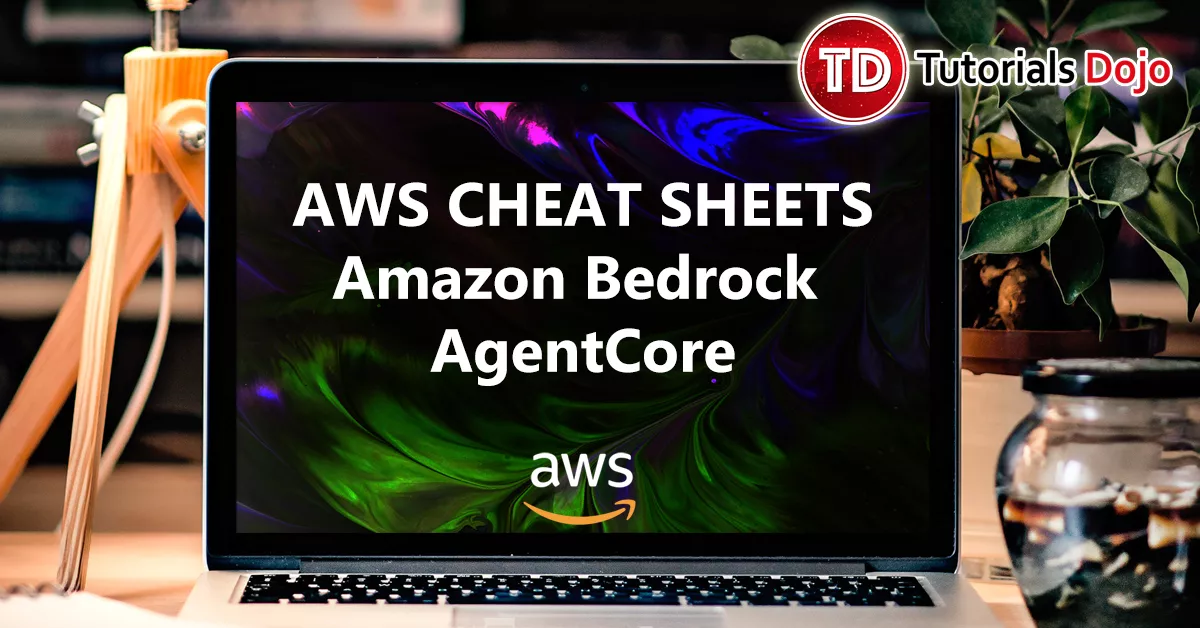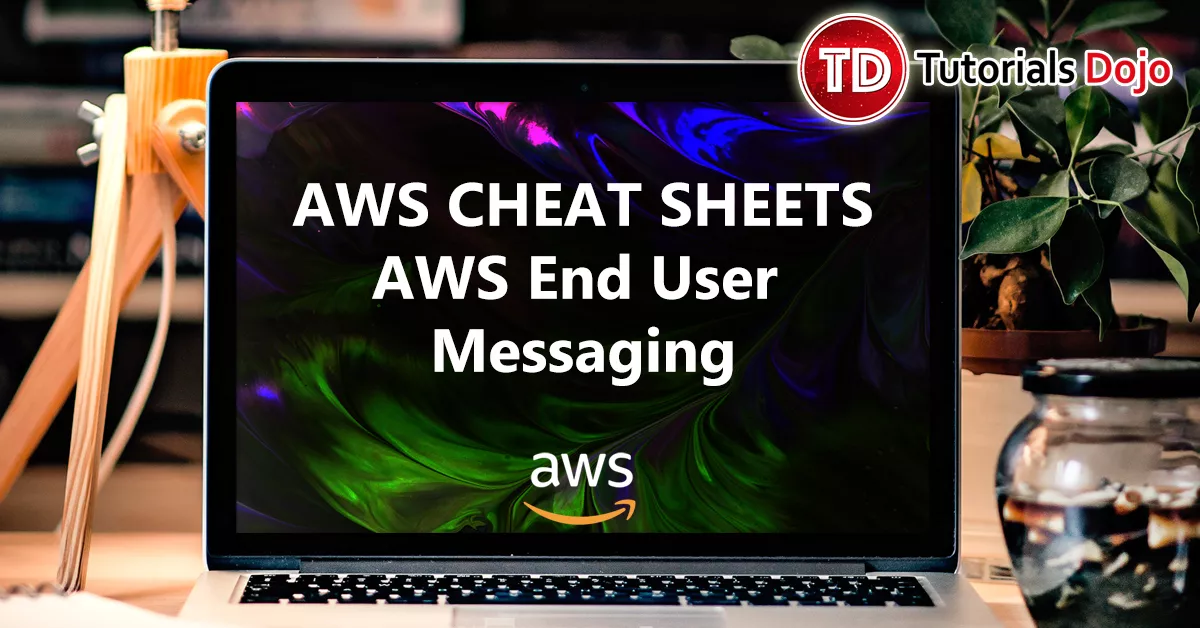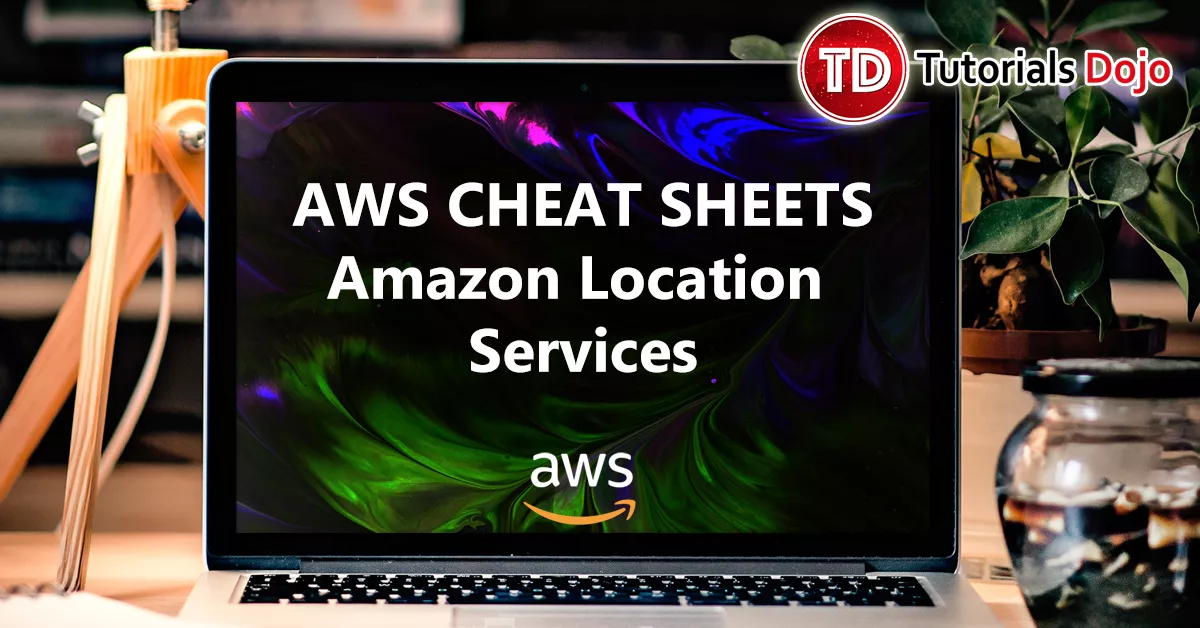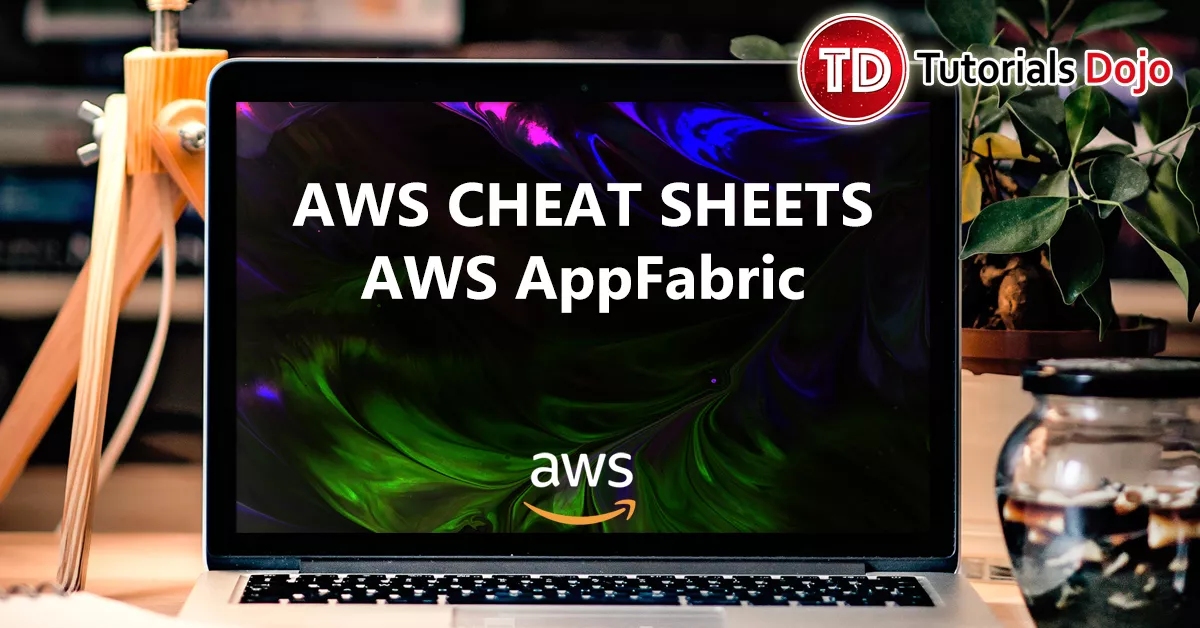AWS B2B Data Interchange
Waffen Sultan2025-12-07T12:40:33+00:00Bookmarks Key Concepts Key Features Example High-Level Architecture Best Practices Security & Compliance Pricing AWS B2B Data Interchange Cheat Sheet It manages the trading-partner lifecycle and automates the transformation and generation of Electronic Data Interchange (EDI) transactions, converting between standard EDI formats (such as X12, EDIFACT, HL7v2) and JSON/XML. It is fully managed (does not require an infrastructure to operate) and is designed for pay-as-you-go usage. Key Concepts Profile = business identity in B2BI Transformer = translation/mapping logic (inbound/outbound) Trading Capability = defines documents & direction you support Partnership = connection with a [...]