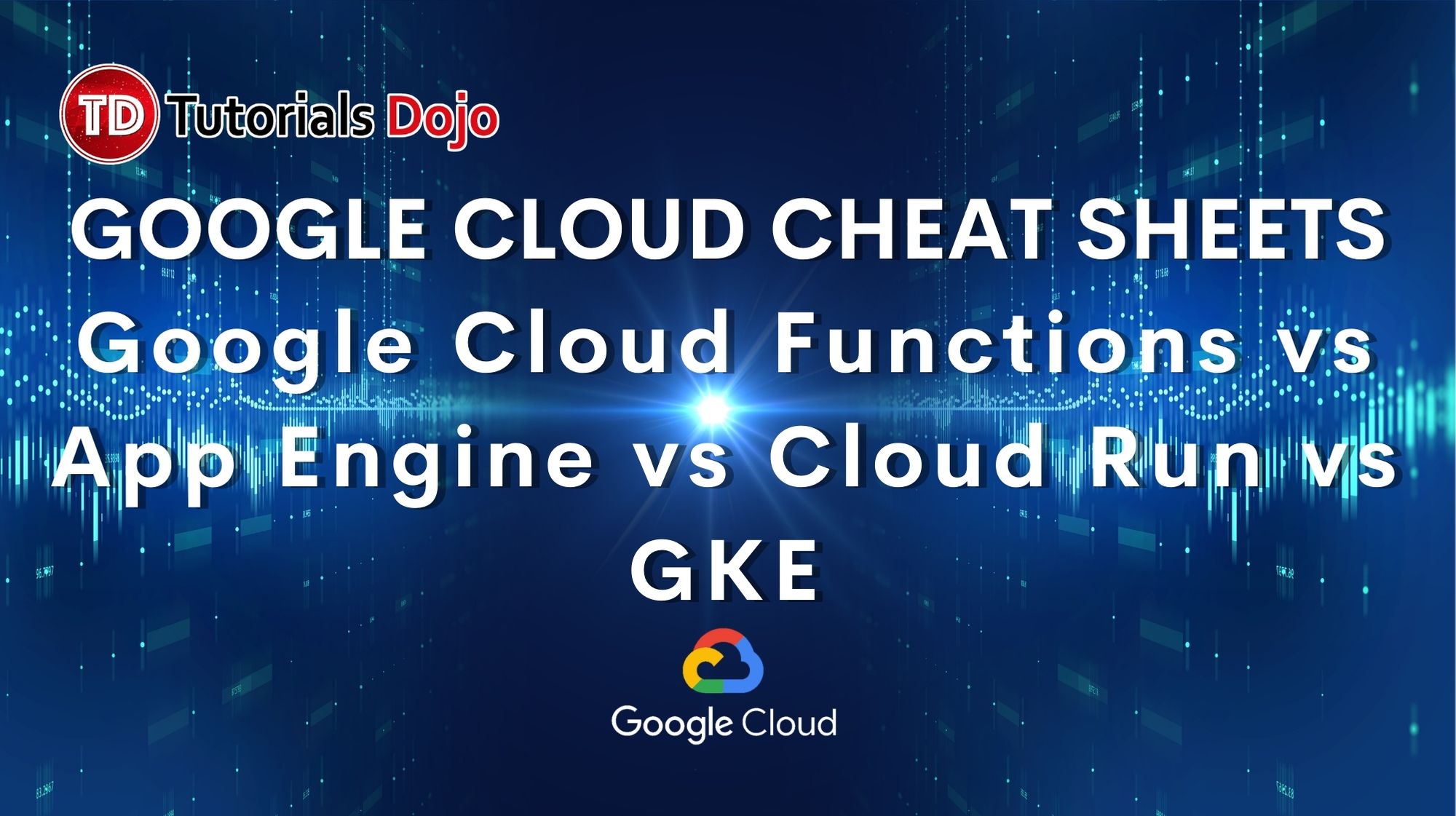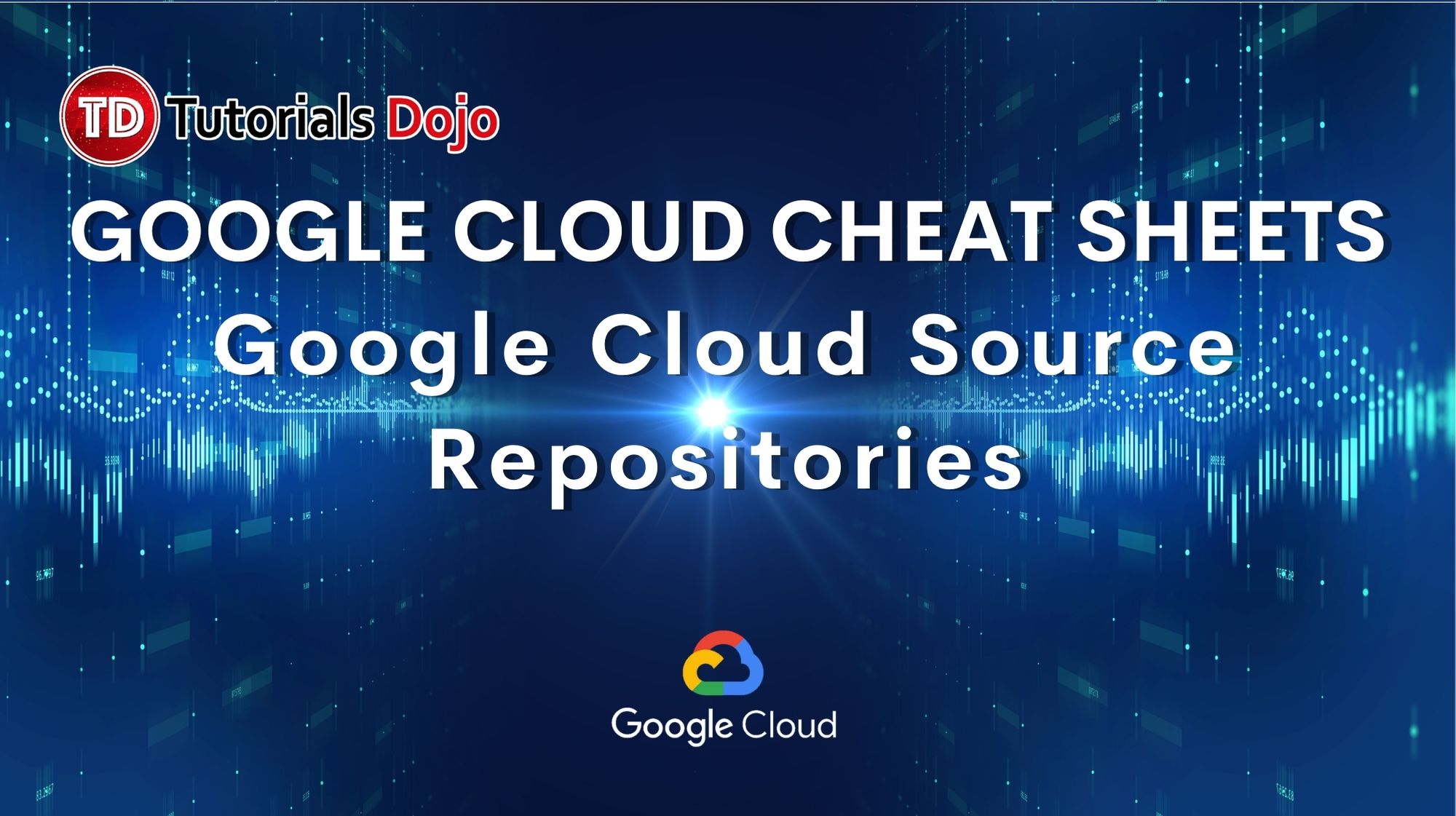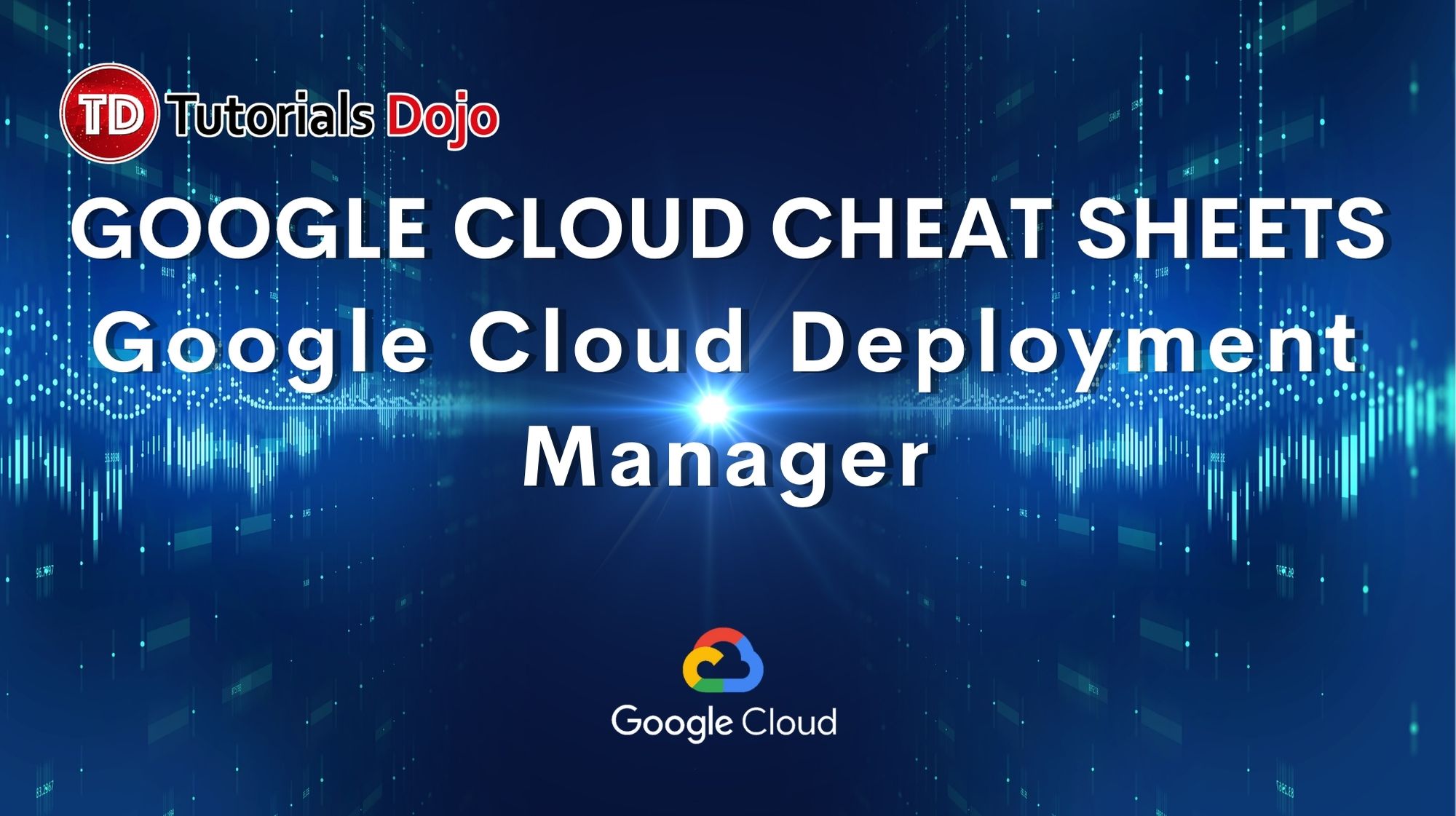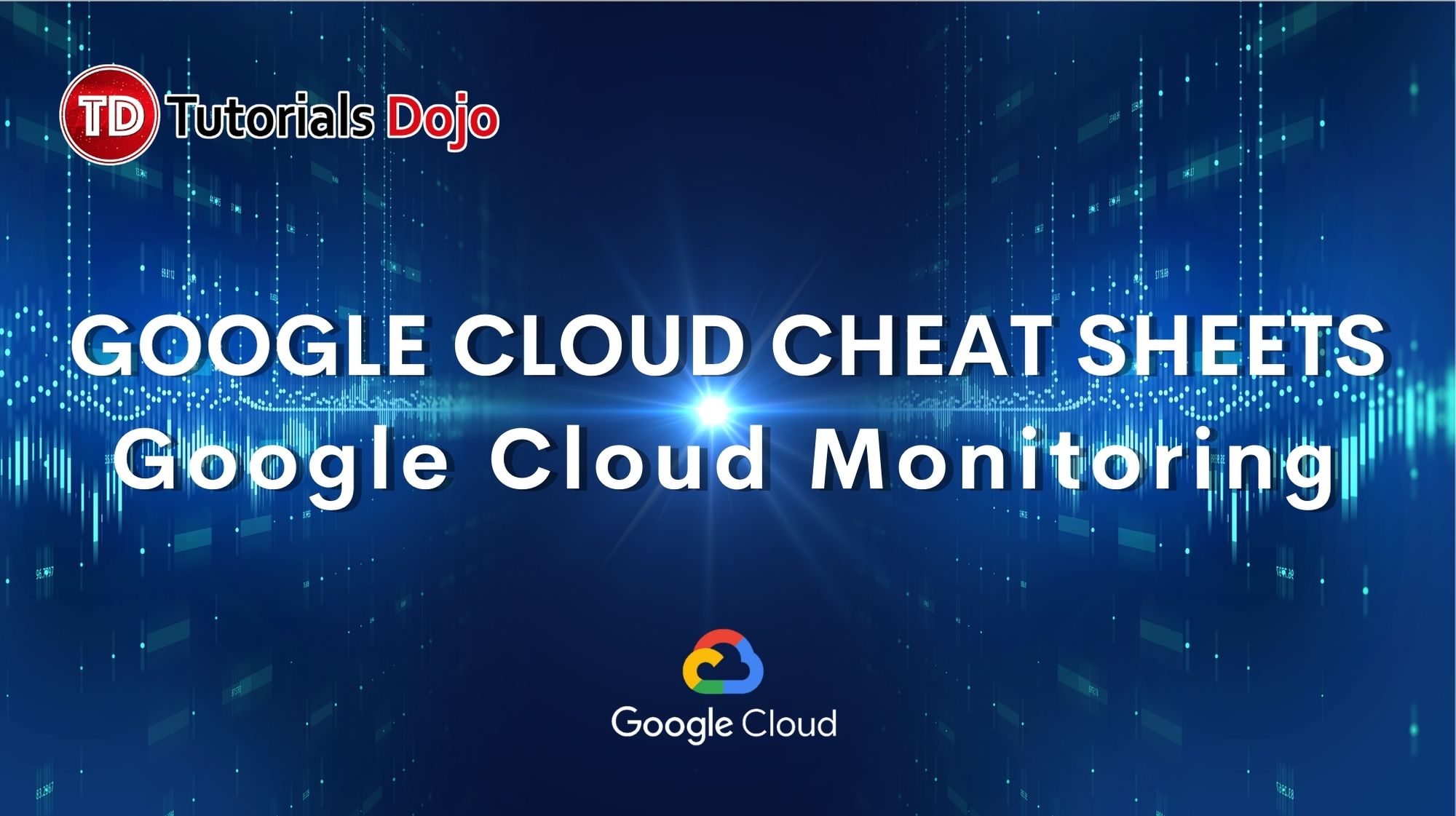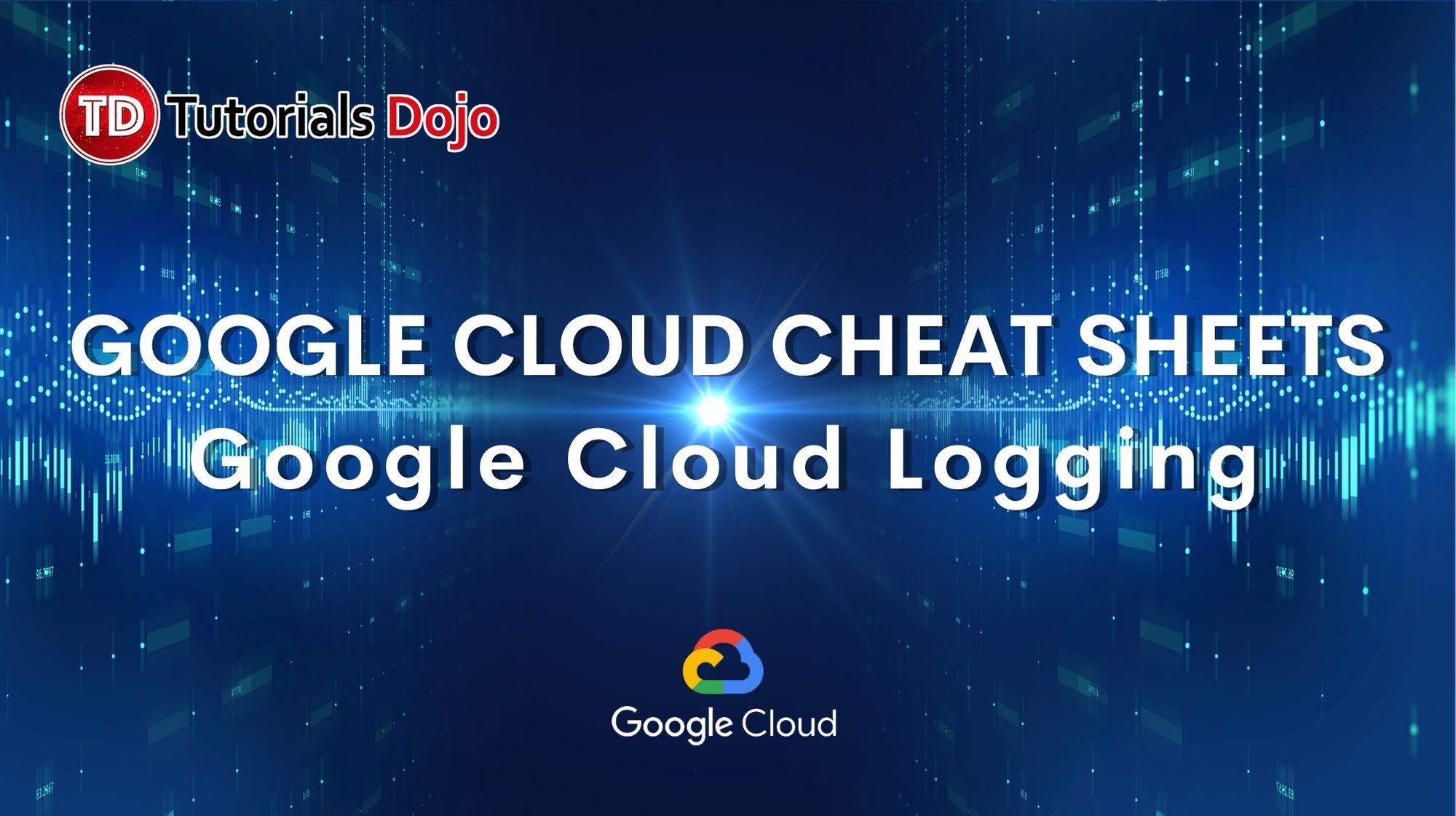Google BigQuery vs BigTable
Jon Bonso2023-06-02T02:10:51+00:00BigQuery BigTable BigQuery is Google Cloud's fully managed, petabyte-scale, and cost-effective analytics data warehouse that lets you run analytics over vast amounts of data in near real-time. You can use bq command-line tool or Google Cloud Console to interact with BigTable. You can access BigQuery by using the Cloud Console, by using the bq command-line tool, or by making calls to the BigQuery REST API using a variety of client libraries such as Java, .NET, or Python. A dataset is contained within a specific project. Datasets are top-level containers that are used to organize and control access to your tables [...]