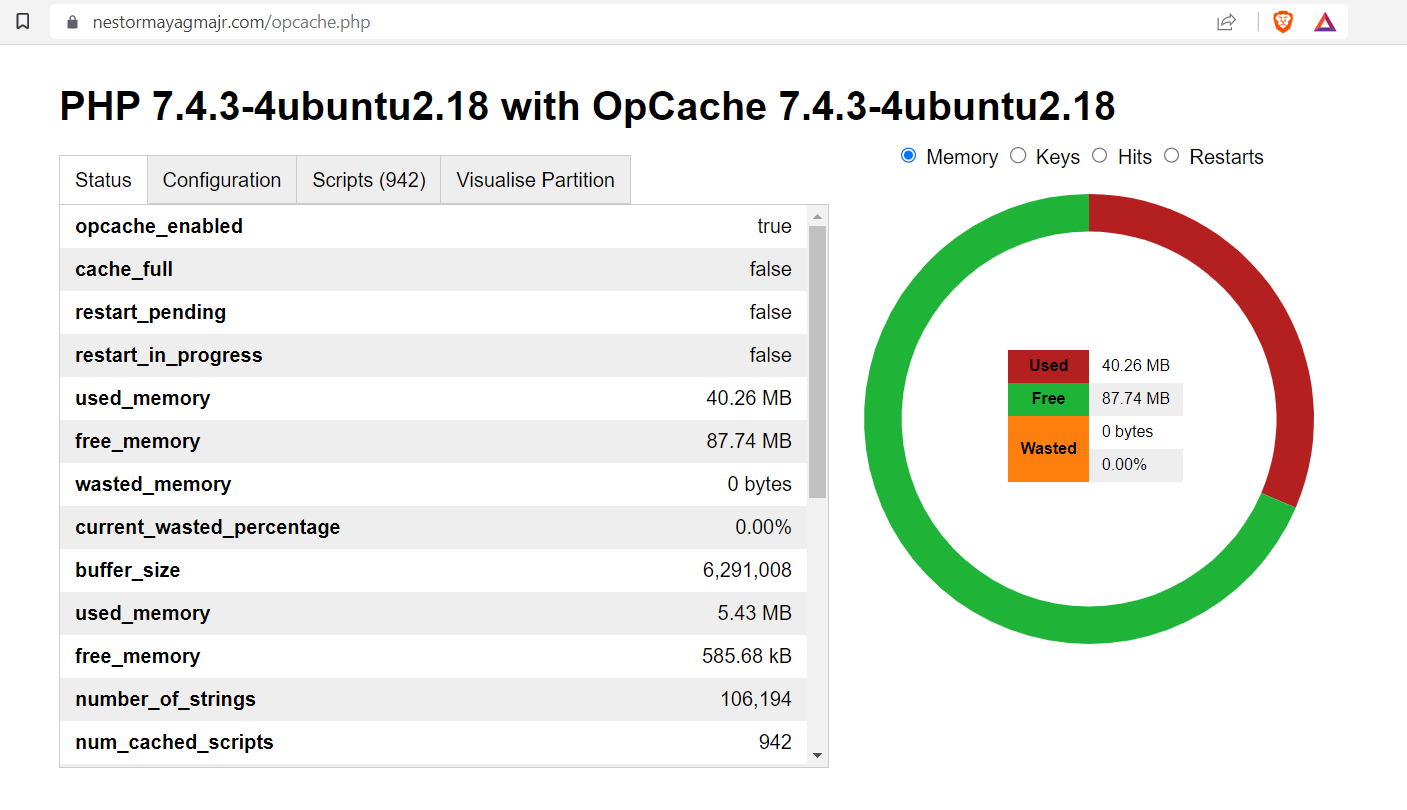How to Install and Configure PHP OpCache with Web Viewer on Ubuntu 20.04
Nestor Mayagma Jr.2024-01-02T01:18:27+00:00The performance of your PHP applications can be significantly enhanced by using OpCache, a PHP opcode cache. OpCache reduces the need to recompile your PHP scripts on each request by storing the generated bytecode in memory, resulting in quicker execution rates and lessened server load. Image retrieved from https://www.pinterest.ph/pin/flash-running-poster-custom-posters-design-your-own-wall-art-create-personalized-prints--792281759458556733/ This article will walk you through installing and configuring PHP OpCache with Web Viewer on Ubuntu 20.04. Install OpCache Install the Nginx, PHP, and additional PHP extensions with the following command: sudo -i apt-get install nginx php php-fpm php-cli php-OpCache php-mysql php-zip php-gd php-mbstring php-curl php-xml -y After installing, use [...]