Last updated on May 24, 2023
Learning AWS is like trying to drink from a firehose. At least, that’s how I remember it felt when I jumped into AWS years ago as a non-IT guy. I often bounced around between different articles and Youtube videos, struggling to make sense of all the concepts. One moment, I’d be focusing on an EC2 tutorial but then realize I needed to understand VPCs first, so I’d click over to a video about networking. Each time I tried to grasp a new concept, it would lead to another until I found myself lost in a maze of information. It was as if the more I learned, the more I realized how much there was to learn.
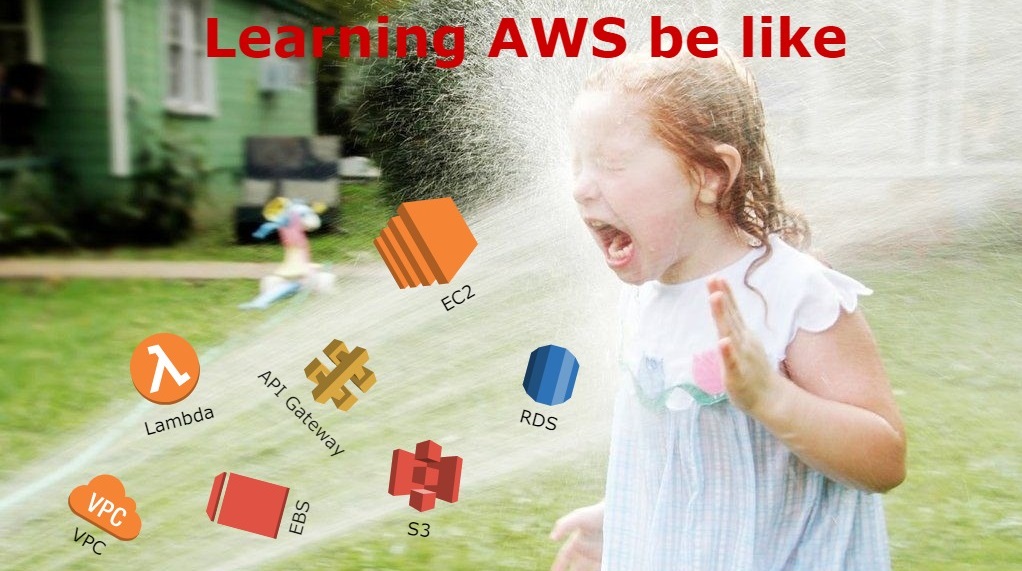
Image retrieved from https://happykaty.com/2018/05/15/drinking-from-a-fire-hose/
Then I realized “Cloud” is not a standalone technology – it’s a whole bunch of different things all mashed together. Like, there’s networking stuff, storage, virtualization, and who knows what else. If you don’t have a clear understanding of these things and how they relate to each other, it’s easy to get bogged down in the details and lose track of the big picture. This can lead to confusion, frustration, and a lack of progress in your learning journey.
Although there are no strict prerequisites for learning AWS, getting a handle on some of the basics can make all the difference. They can make your learning journey smoother and less daunting. In this article, I’ll share them with you.
Networking fundamentals
Many things you do in AWS involve networking. For example, you might need to get an EC2 instance to talk to a database in RDS or set up a remote connection between your computer and an EC2 instance. Some of the basic networking concepts that we use today were actually developed a long time ago. And even though the technology and tools we use have changed over time, these underlying ideas remain relevant as ever. So, it’s important to ensure you fully understand concepts around the OSI model, IP addressing and subnetting, and the difference between TCP and UDP. You’ll also want to know the basics of DNS and familiarize yourself with well-known protocols and their port numbers like HTTP/S, SSH, RDP, DHCP, and FTP.
Learn programming
Being able to code is not required. However, being able to do so will allow you to do many more things in AWS than just clicking around the console. For example, you can automate tasks like turning resources off and on to save cost, create custom integrations to fit a specific use case, or piece services together to build an application — you don’t wanna be doing all of that manually.
Another thing, programming involves a lot of problem-solving, which can lead to better debugging and troubleshooting skills in the long run. This is helpful when you’ll be doing projects on AWS later on. You don’t have to be a coding guru. Just learn till you’re comfortable enough doing things like handling data and interacting with APIs. There are a bunch of programming languages you can choose to start with, but I highly suggest learning Python, as the syntax is simple and not intimidating.
Basics of Linux operating system
Linux is the most commonly used operating system in the cloud, including on AWS. This means that understanding Linux will help you better understand the underlying infrastructure that supports AWS. Touch on the basic Linux commands like how to navigate the directories, create and modify files, and manage permissions.
Security
AWS makes it easy to secure your data and applications in the cloud. Understanding concepts like encryption, firewall, authentication vs authorization, and VPNs can help you make sense of the security features and services available in AWS.
Basic storage concepts
Storage is a critical component of any IT infrastructure. There are several basic storage concepts to understand, including types of storage, RAID, file systems, storage protocols, and backup and restore. In addition to these, there are three types of storage available: block storage, file storage, and object storage. Understanding the differences between these three is key to choosing the right storage solution for your specific use case.
Conclusion
That’s about it! I hope you take these recommendations as a guide and continue to explore as you learn more about AWS. Remember to take things step by step and that every new concept you master is a win. Happy learning!
Ready to take your learning to the next level? Become a multi-cloud professional by being skilled in AWS, Azure, and Google Cloud Platforms. Check out our list of FREE resources here:

















