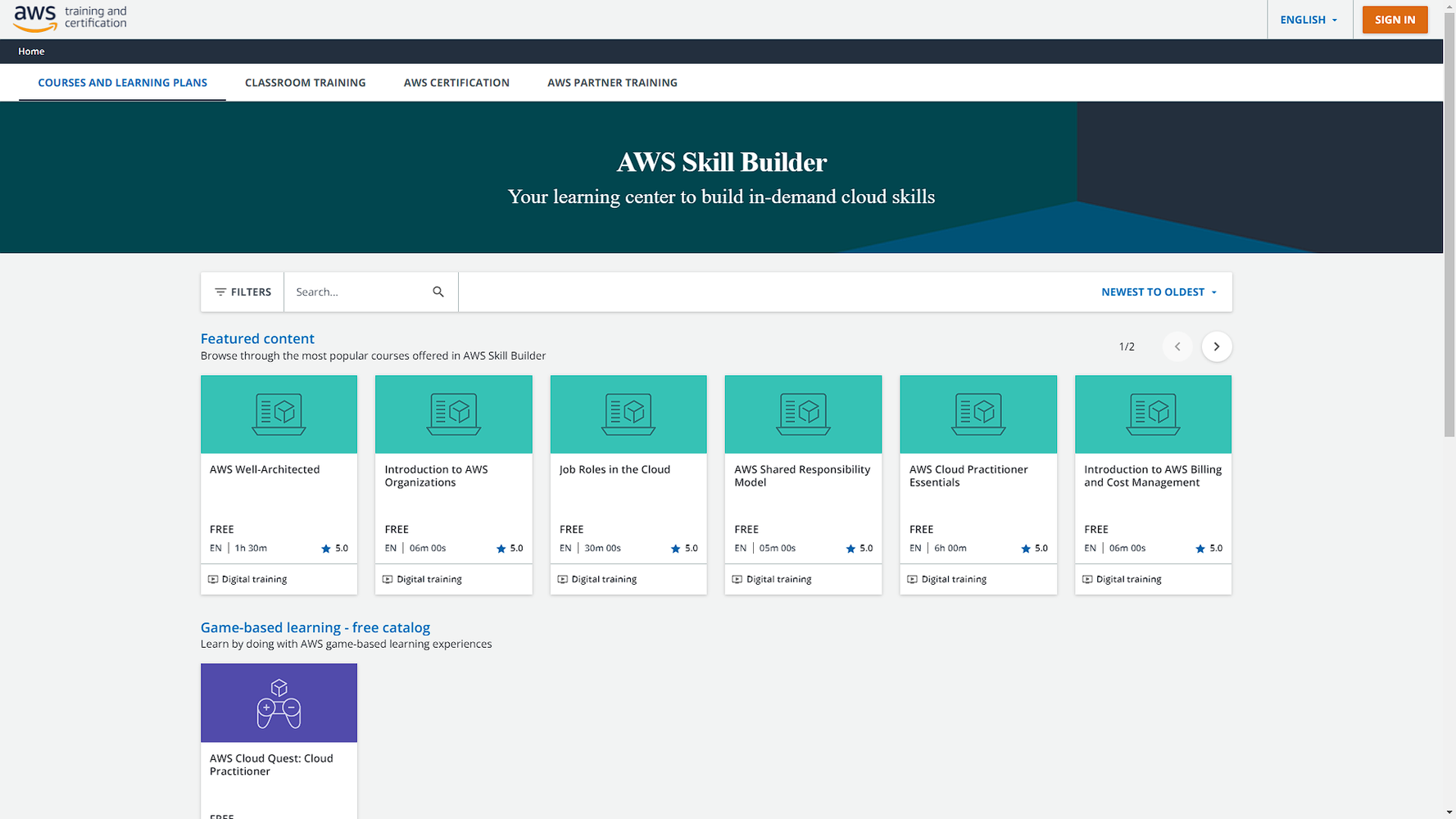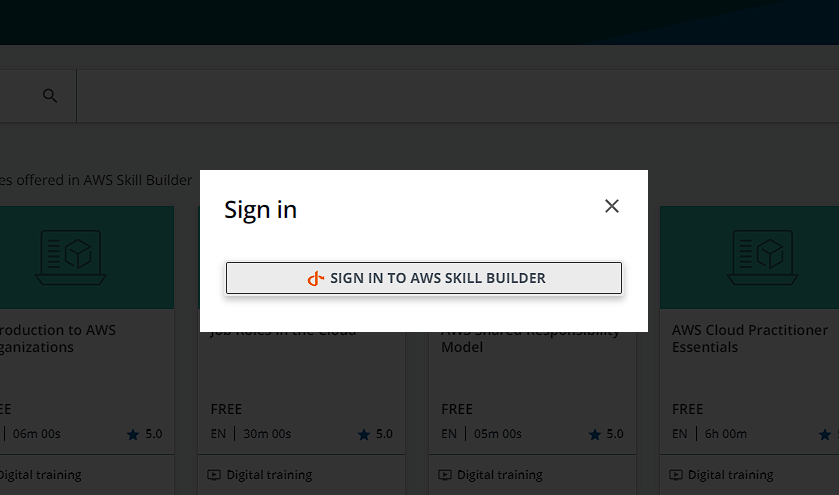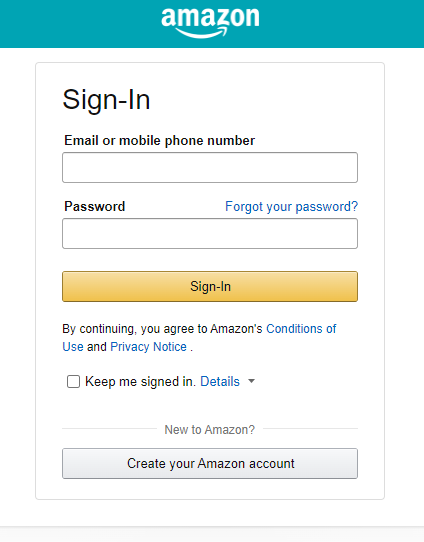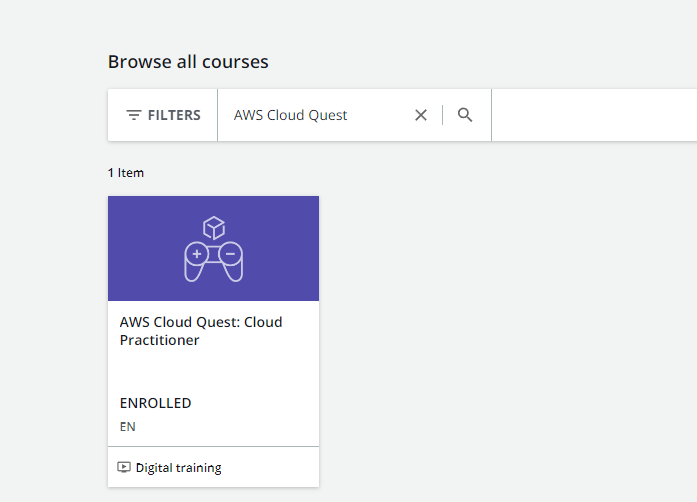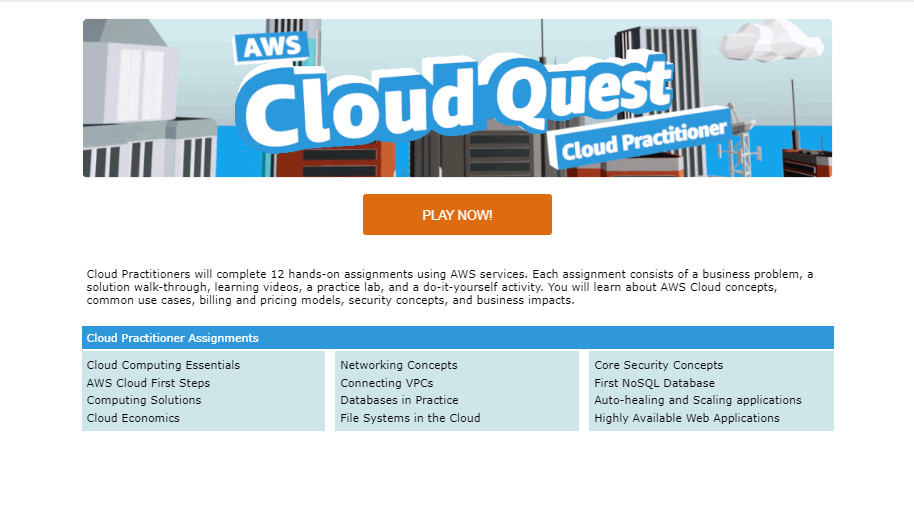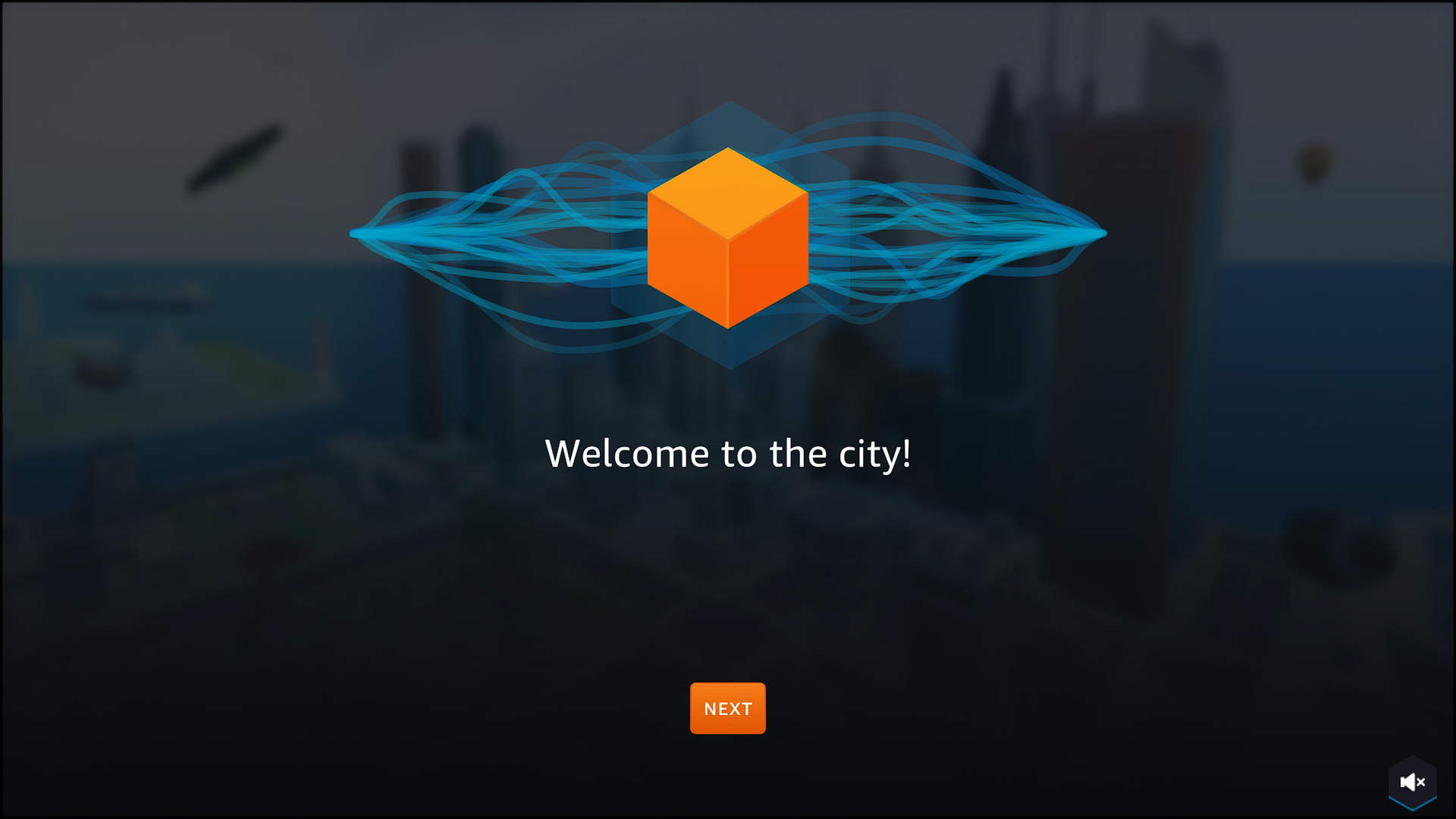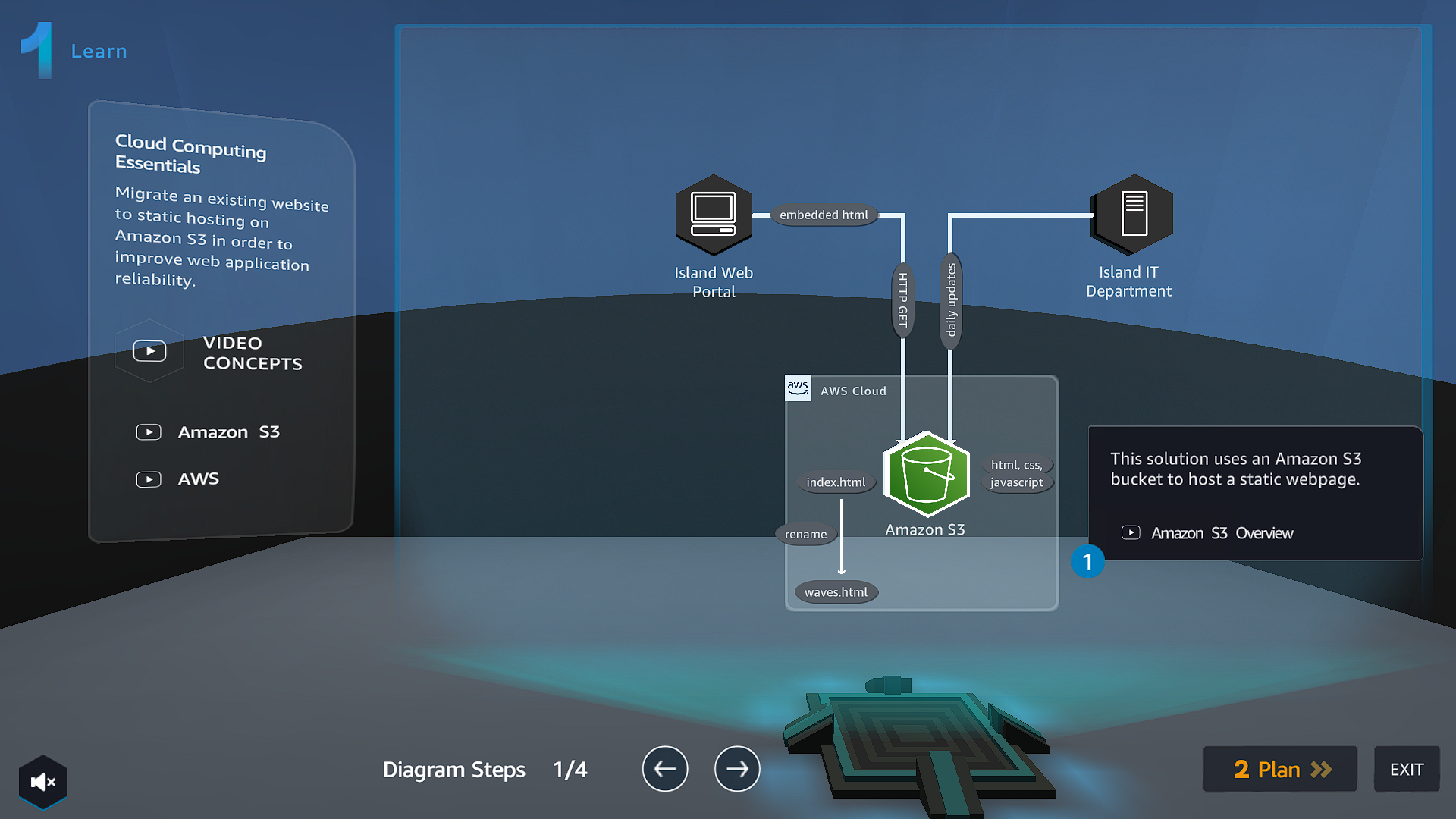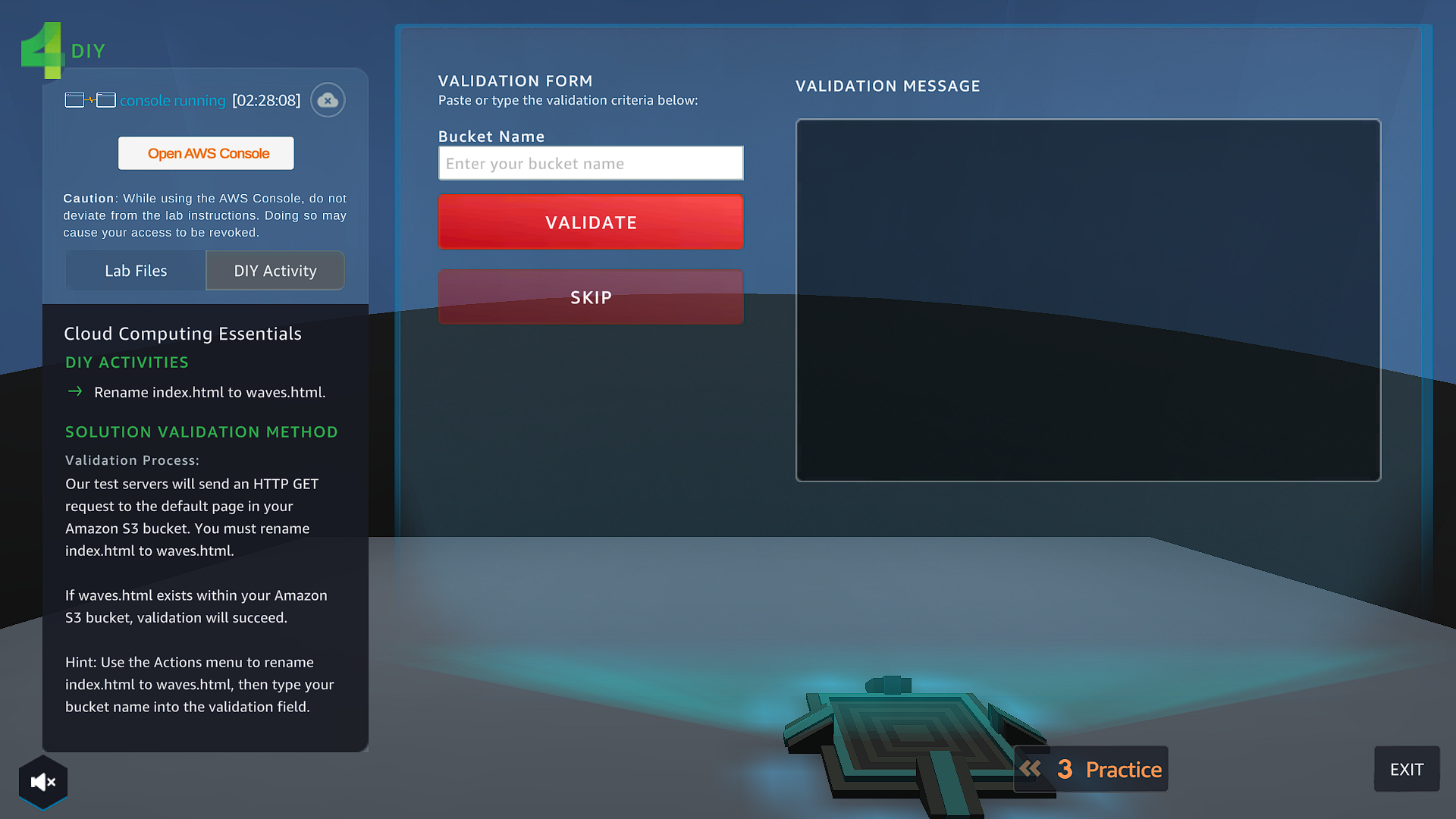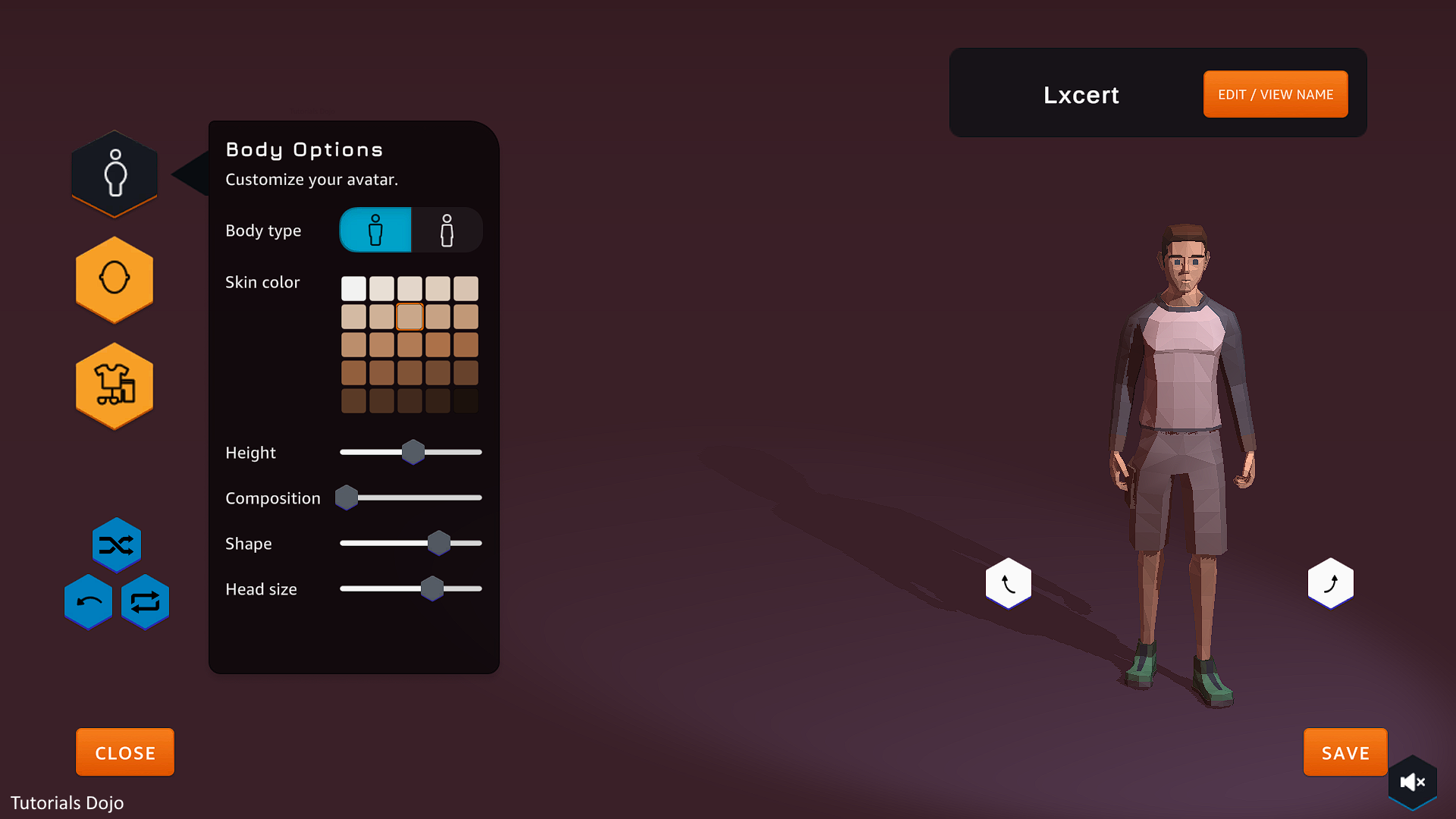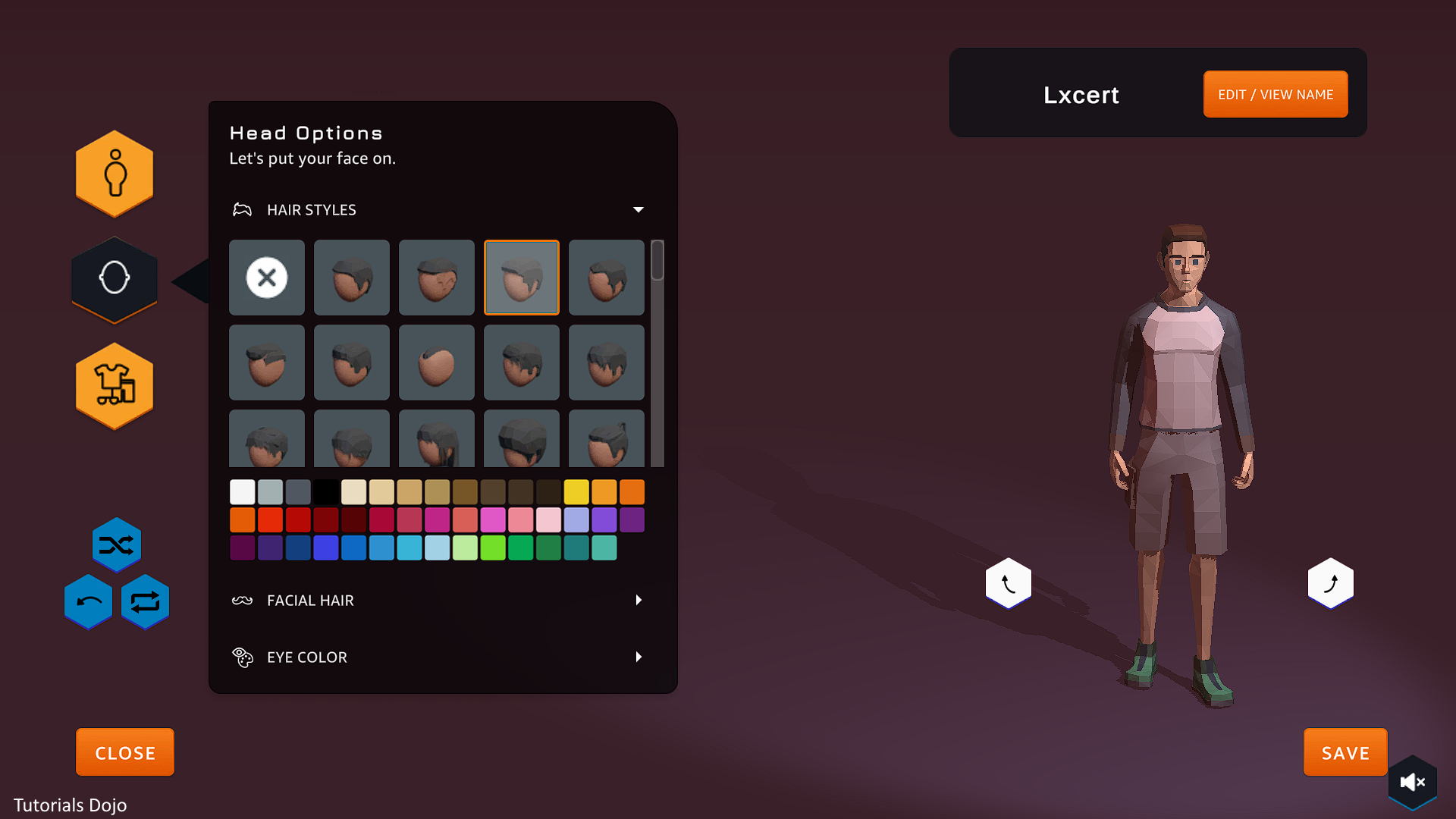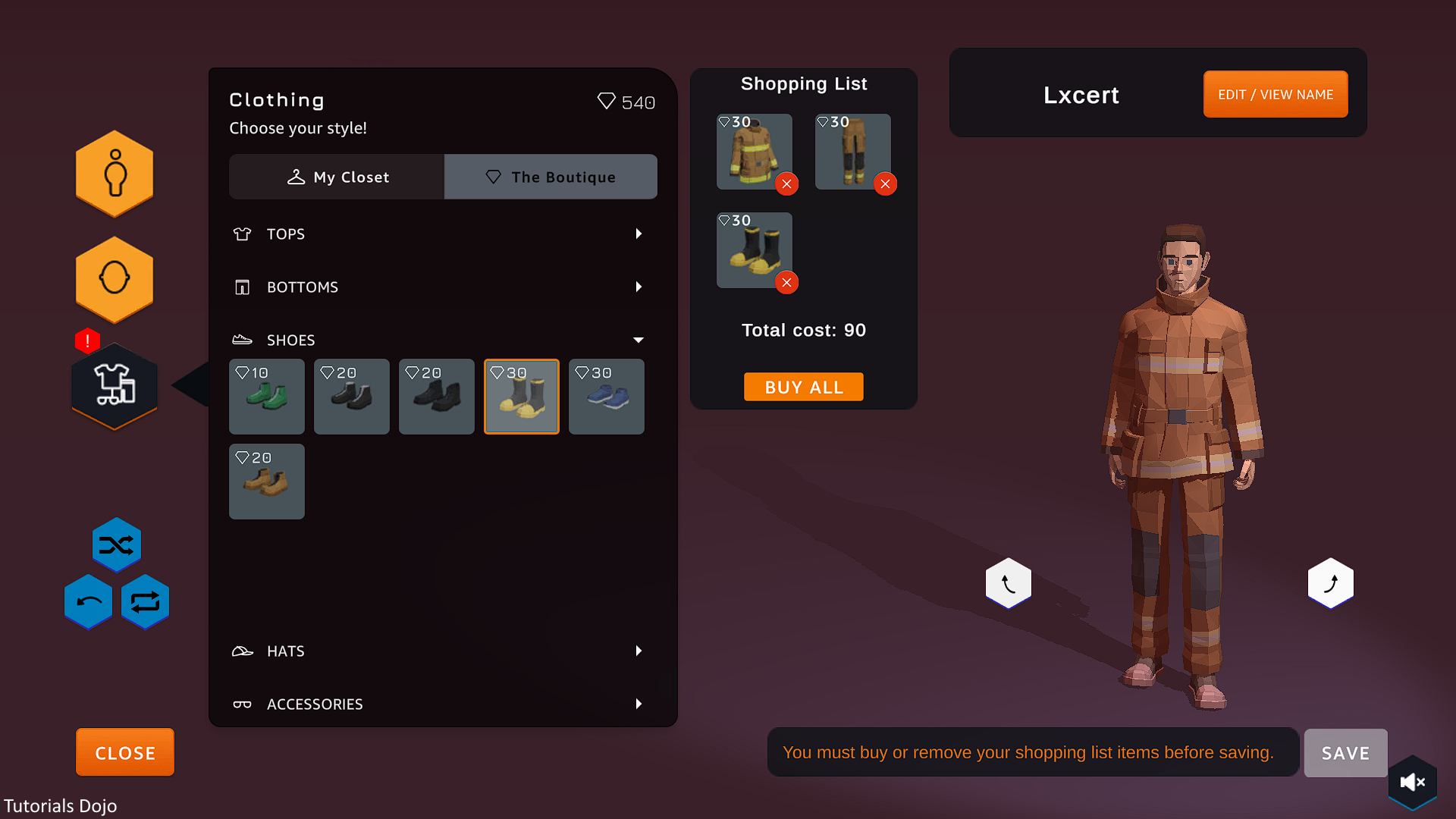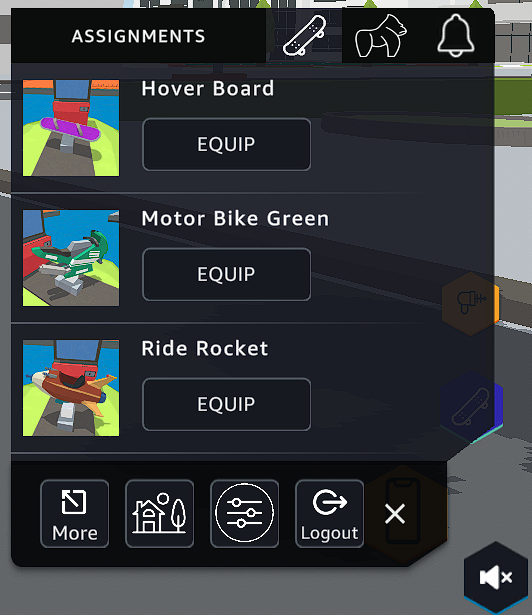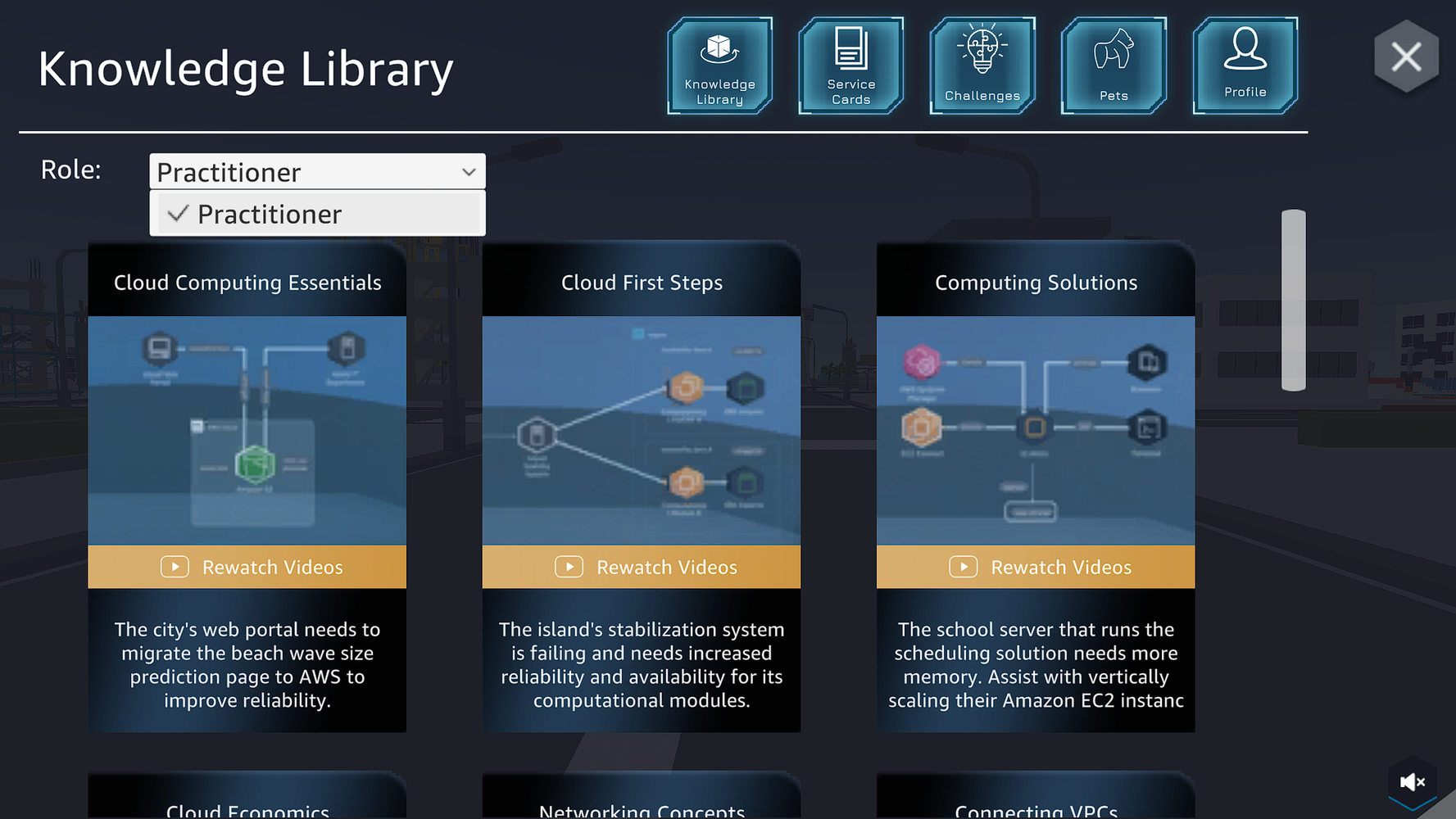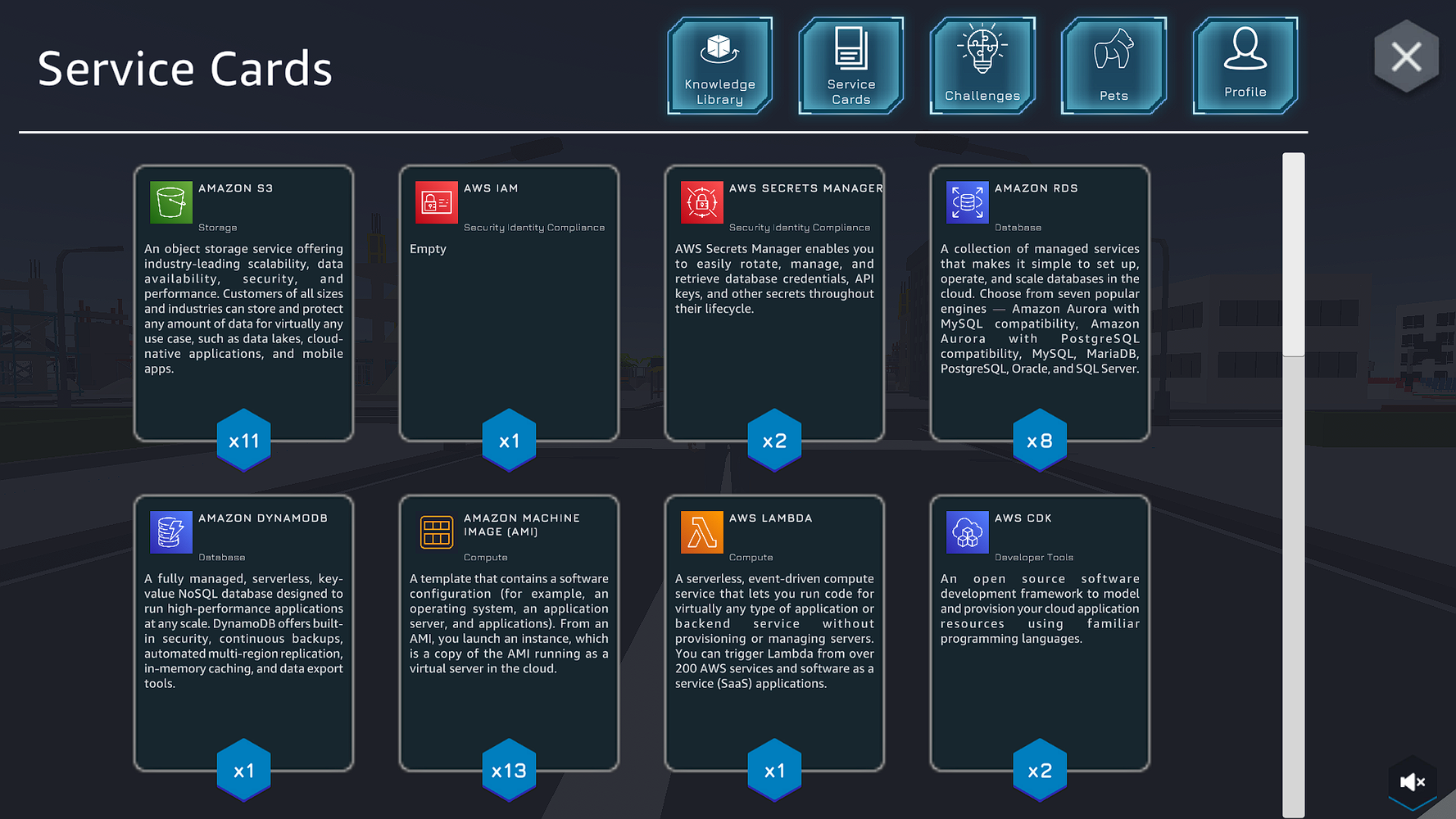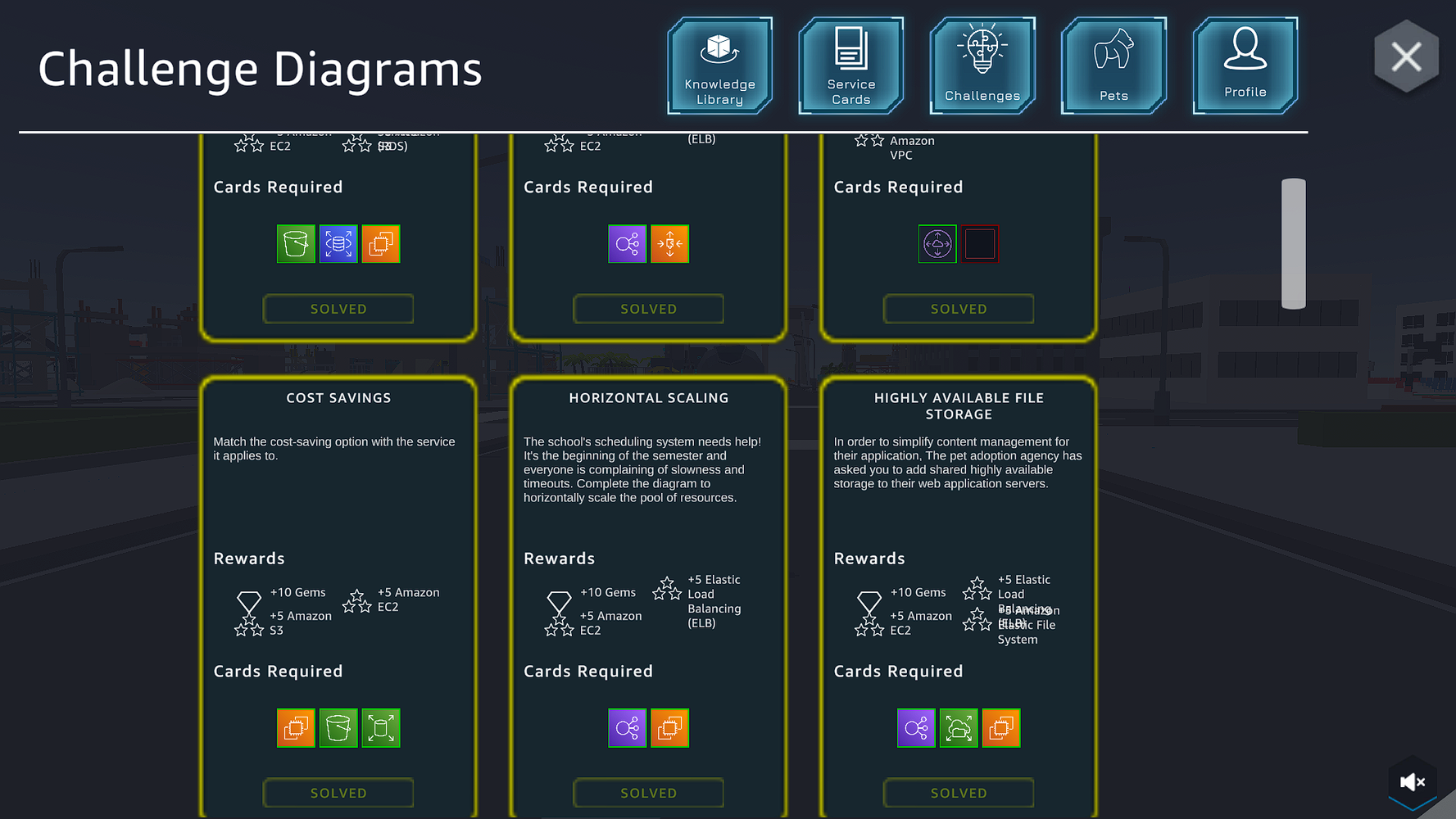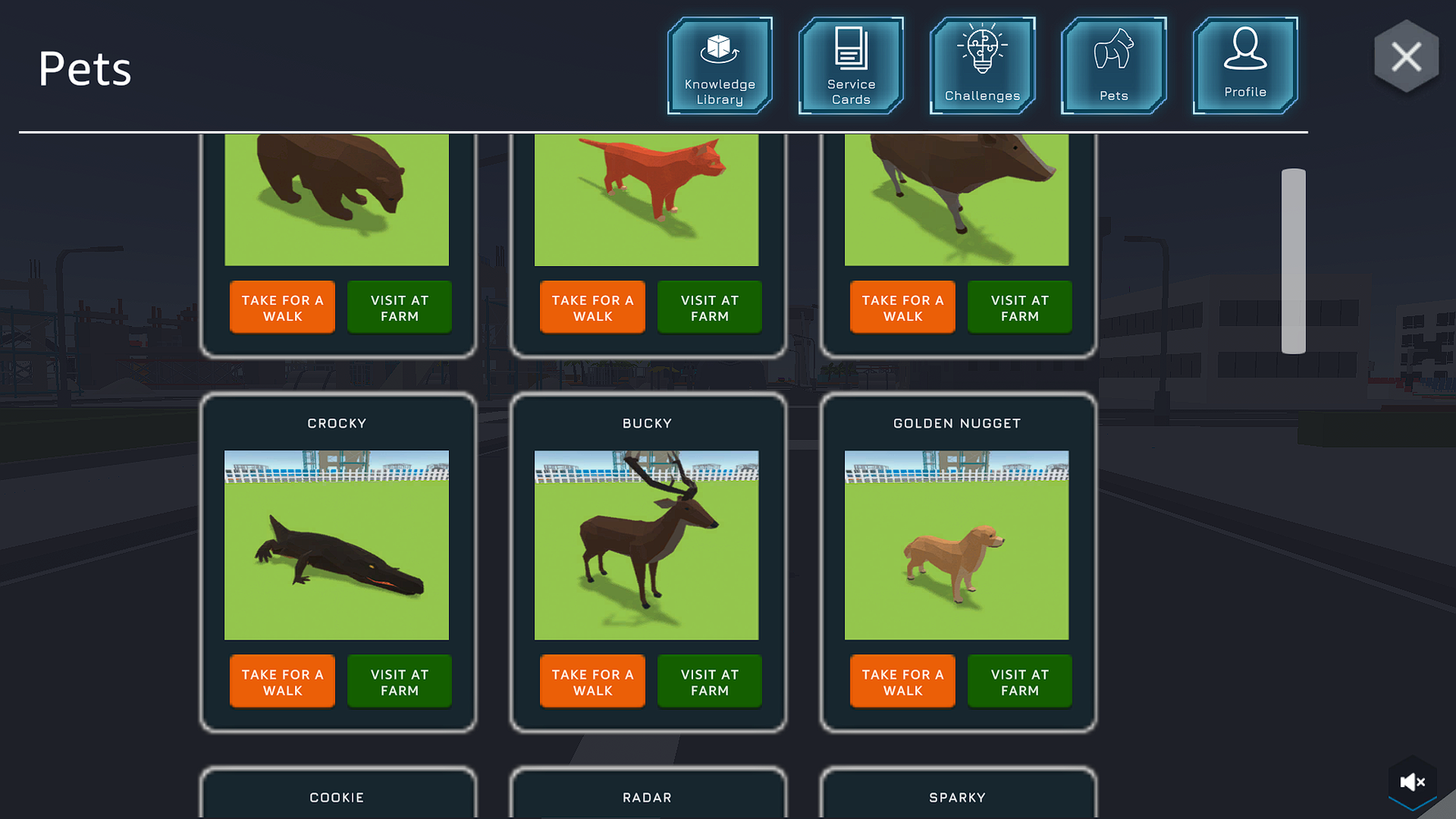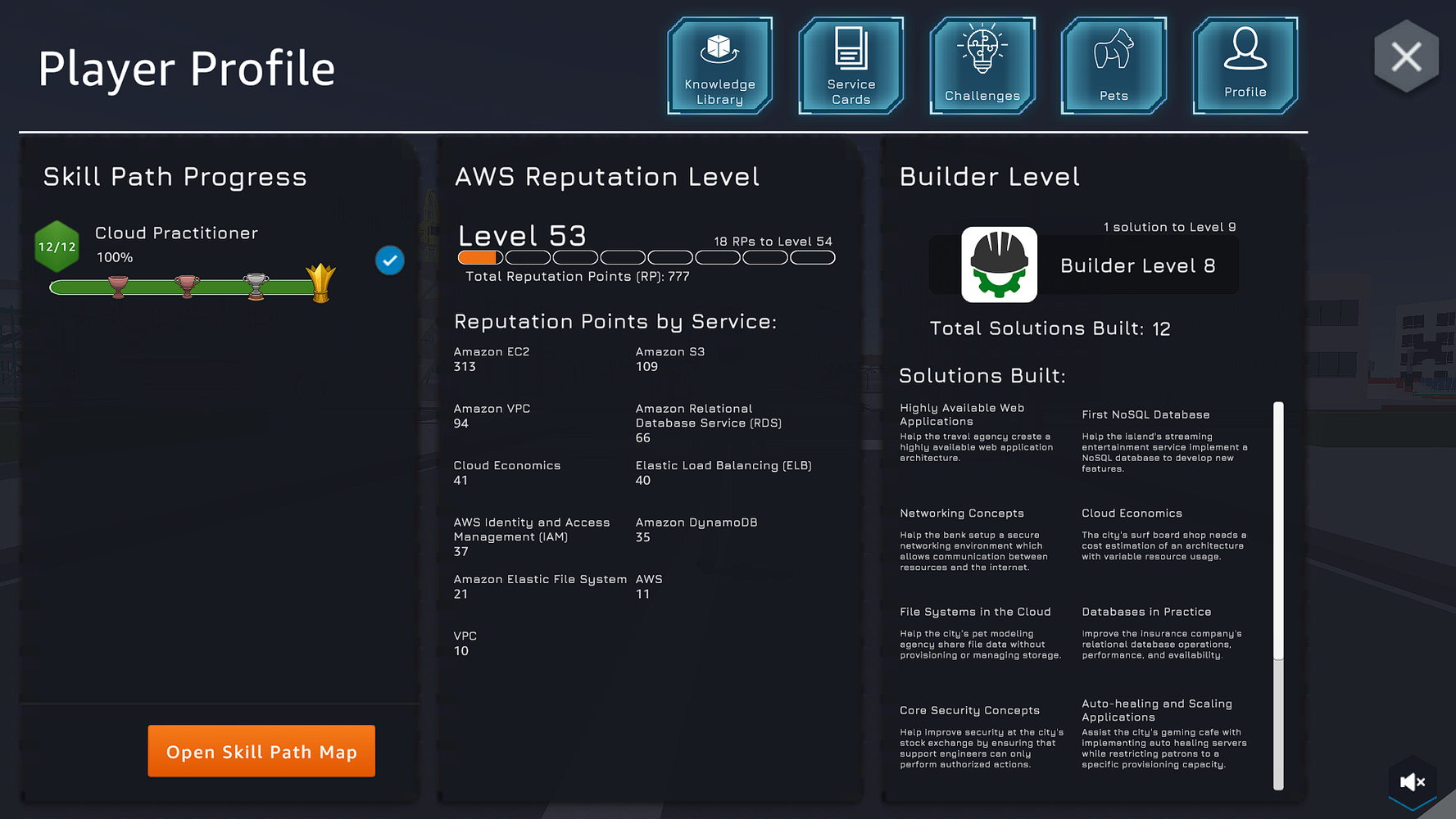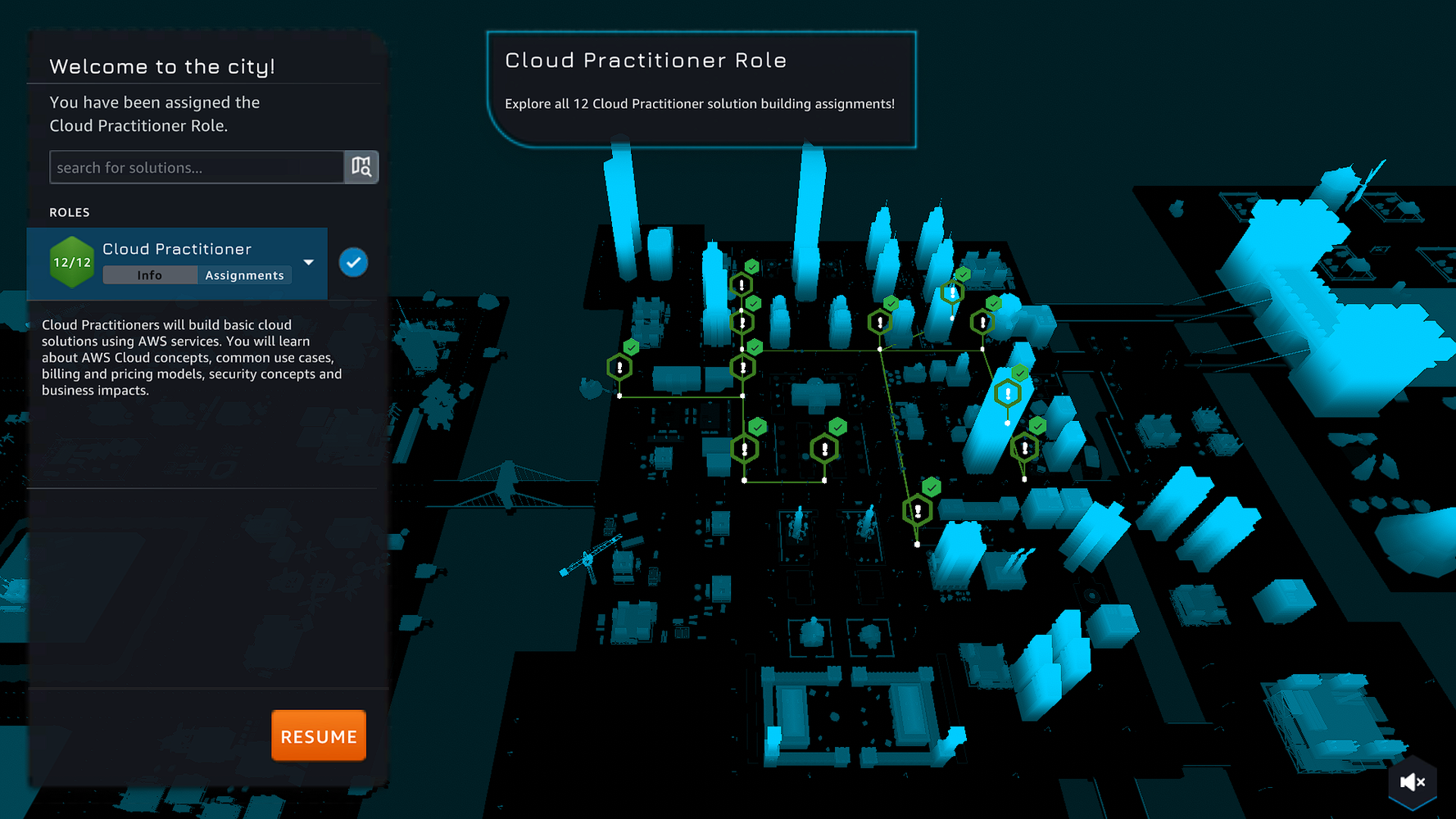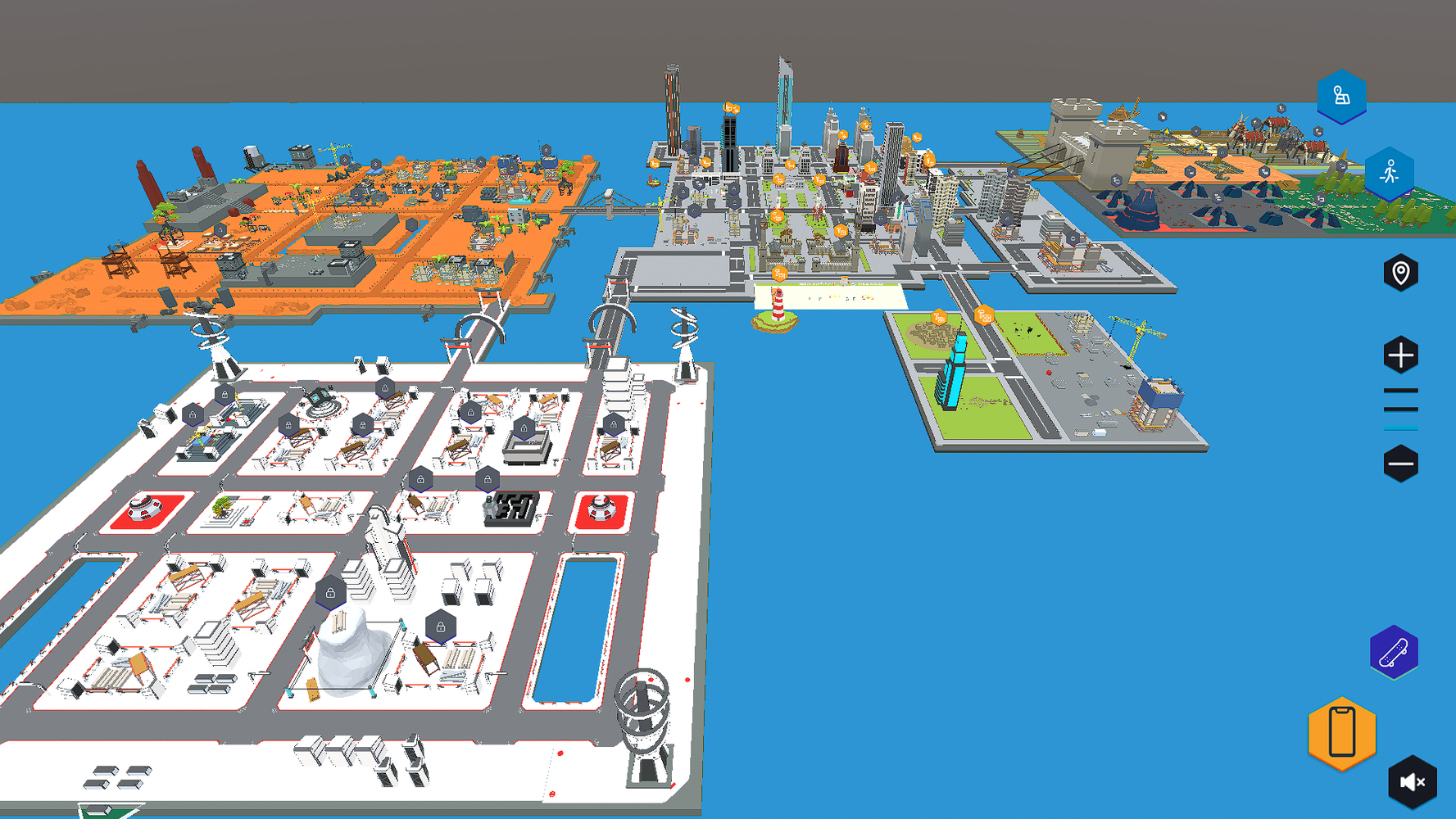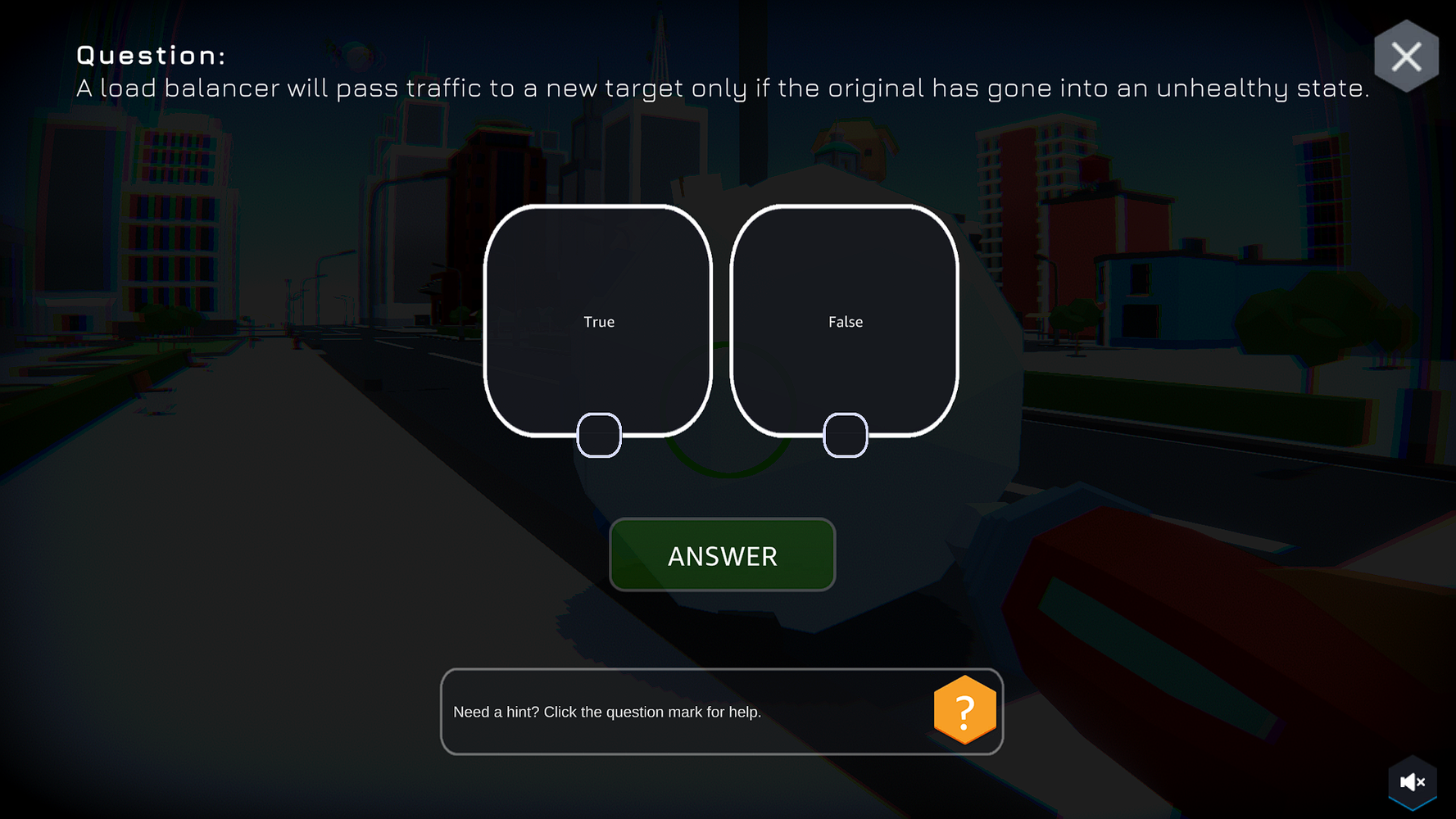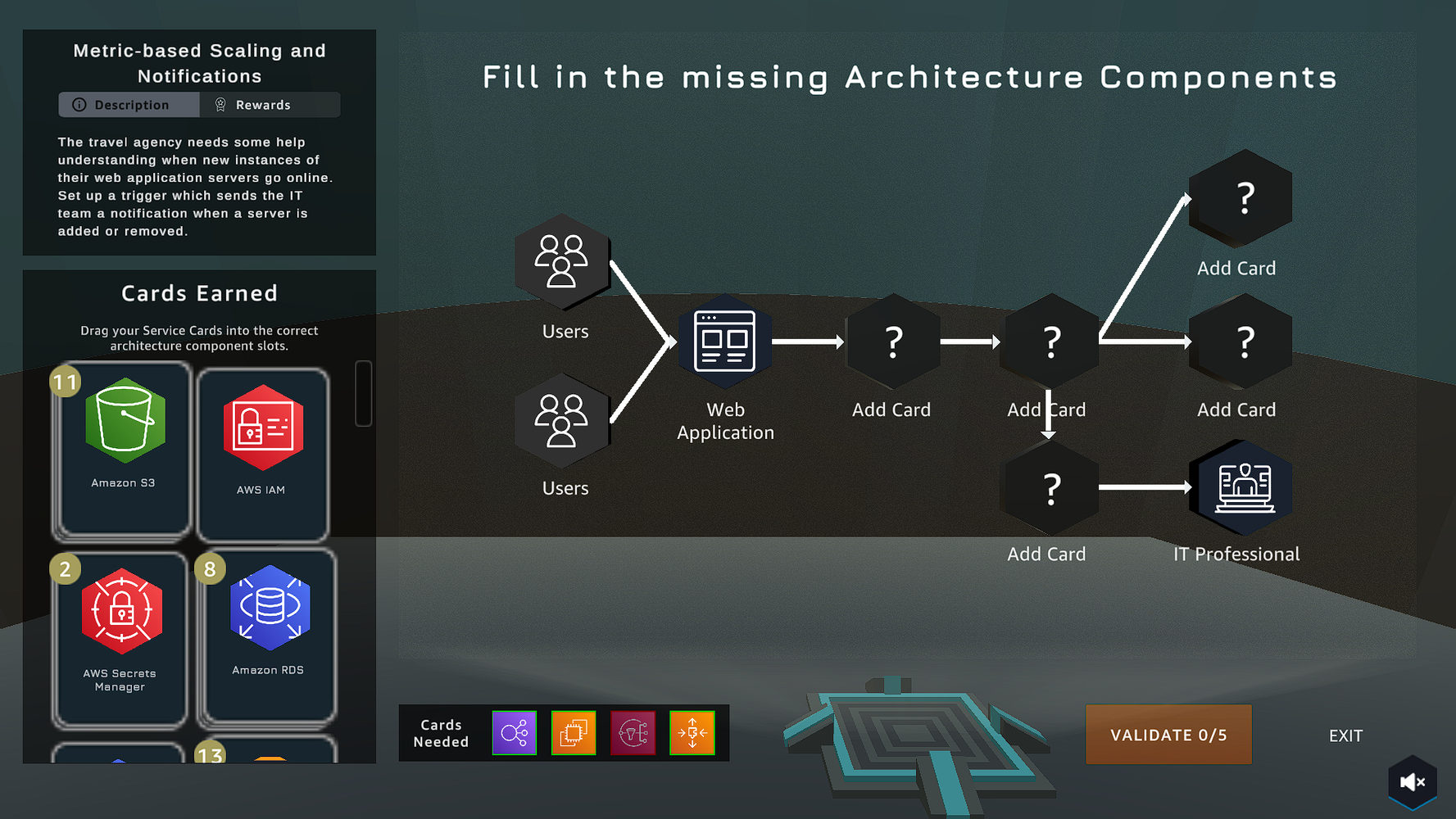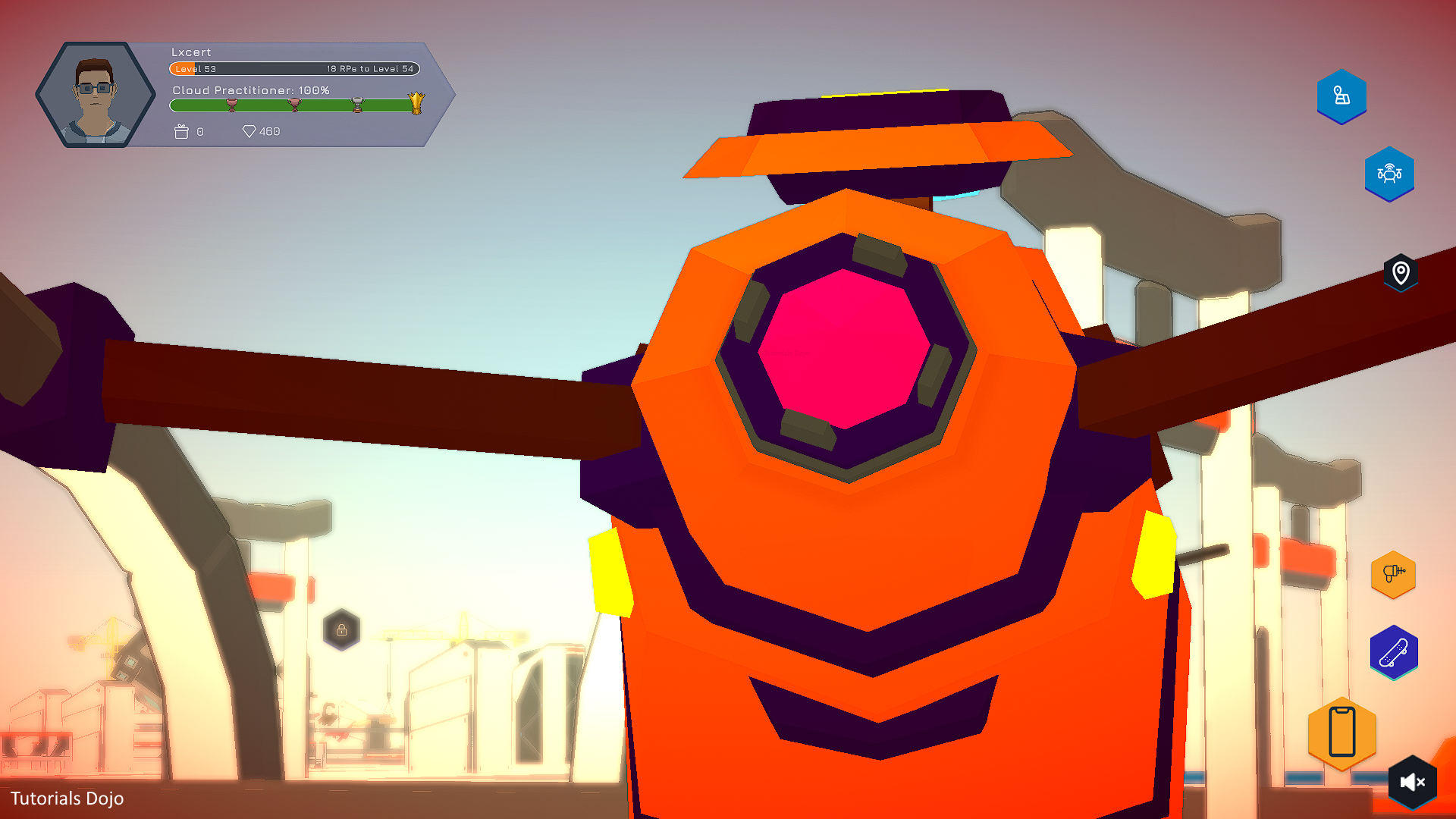Last updated on April 28, 2023
What is AWS Cloud Quest?
AWS Cloud Quest is an open-world, role-playing game that teaches you how to create AWS solutions using cloud concepts and exercises based on real life. It helps you learn the intricacies of modern cloud technologies and have fun at the same time. Cloud Quest features 12 real-life scenario assignments which prepare and train you to become an AWS Cloud Practitioner at absolutely no cost. This free game targets audiences that are new to Cloud Computing and people who want to learn the basics of Amazon Web Services (AWS).
Before you can play, you have to first create your own Amazon account and then access the Amazon Skill Builder website. This site is basically a digital training website with hundreds of free digital courses made by Amazon. This website is useful for all AWS learners and the site’s UI design is quite intuitive.
How to get the AWS Cloud Quest course?
The AWS Cloud Quest game is actually one of the free digital courses available from the AWS Skill Builder site. Once you’re there, you can simply log in and enroll in that course. If you already have an Amazon account, click the Sign in button at the top right corner of your screen. Once the popup shows, click the Sign in to AWS Skill Builder button. Don’t worry if you don’t have an account yet. You can still create your own Amazon account later on by doing slightly different steps from what we’ll discuss here.
When you are at the login page, put your email address or mobile number as well as your password. If you don’t have an account yet, click the Create your Amazon account option.
Once you are logged in, you can now enroll in the different digital courses available at the AWS Skill Builder portal. To get the AWS Cloud Quest course, go to the search box then search for “AWS Cloud Quest”. Click on the AWS Cloud Quest: Cloud Practitioner course in the result section and then click enroll. Once you are enrolled, you can now play the game.
Once again, this course is free including the collection of all the Amazon hands-on exercises which uses a real AWS Management console. The hands-on exercises have a checking mechanism that tells you if you provided the right solution or submitted the wrong one. This course is quite interactive, unlike the usual (and sometimes boring) video courses that don’t have any hands-on activities; let alone, a validation mechanism that checks your online labs.
Once you are in the game, a tutorial will guide you on how to start the hands-on assignments in this open-world simulation and the mechanics of how to navigate around Cloud Quest. Let’s discuss how to control your avatar and the various components of the game.
Controls
The following are the basic controls and the GUI of AWS Cloud Quest:
-
W – Walk Forward
-
A – Walk Left
-
S – Walk Backwards
-
D – Walk Right
The buttons on the right are useful for navigating and completing individual quests.
-
Role map – A map dedicated to your assessments depending on your role
-
Drone View – Toggles your camera view to an aerial view showing the city
-
Toggle City Markers – Adds or removes the markers above every building
-
Drone capture – Puts you in a first-person perspective and enables you to zap drones
-
Equip Vehicle – Equips you with your vehicle to roam around faster
-
XR Device – a virtual phone where you can easily access anything in the game
Solution Center
The Solution Center is the interactive hands-on area of AWS Cloud Quest. It contains 4 different sections in order to do the activity
-
Learn
-
Plan
-
Practice
-
DIY
Learn
In the Learn section, you will be provided with detailed diagrams and interactive media to assist you in understanding a particular AWS service, or a combination thereof, which the module covers.
Plan
This section will show you what you will do in the Practice and the DIY sections. It also shows a diagram to make you understand the assignment better and in a motor visual way.
Practice
This is the interactive hands-on area. Here, you will get to implement an initial solution using the actual AWS Management Console itself. It will provide you with an AWS Console session that will expire in 2 hours and 30 minutes. Just as the name of this section implies, this part is mainly for practicing the steps for the final solution that you will implement in the next section.
DIY
This is the final part of the Solution Center. Here, you apply your own solution based on the learnings that you have acquired in the Practice section.
Customization
You can customize many things at AWS Cloud Quest — from your character’s name, headgear, body features, and others. This gives you the ability to recreate and represent yourself as accurately as possible in the game. The avatar customization page is comprised of 3 categories namely:
-
Body Options
-
Head Options
-
Clothing
Body Options enables you to customize your character’s body shape, height, composition (body mass), and head size. You can change your body type, gender, or skin color to suit your preference.
Head Options make you customize your hair and change its color. You also have the choice to add or remove facial hair and your eye color.
Clothing has all the clothes in your wardrobe including tops, bottoms, shoes, hats, and accessories. You can also buy clothes from the boutique using the in-game currency which you can get by completing various tasks or challenges.
The XR Device
This device has useful features like the assignments area, your available vehicles, your pets, and your notifications. You can also go to The Menu and the Settings area for the game, and go to your player island which you unlock by completing a few solutions.
The Menu
It includes five menus that help you navigate most of AWS Cloud Quest’s features. It contains the following:
-
Knowledge Library
-
Service Cards
-
Challenge Diagrams
-
Pets
-
Profile
Knowledge Library
It contains all hands-on activities given to you as a Cloud Practitioner. It also gives you videos of every activity available to your profile.
Service Cards
It has a plethora of cards that you would need in order to complete the challenges. You can obtain service cards by answering the questions correctly that the Blue Drones give you.
Challenge Diagrams
This is where you will find the challenges that contain diagrams about AWS services, helping you understand how AWS works. They are obtained by capturing Yellow Drones that roam around the city.
Pets
The AWS Cloud Quest game also comes with delightful pets that you find while roaming around the city. This menu displays all of your pets and how many correct questions are needed to get that particular animal. When you find a pet, it will give you a question and with every correct answer that you give, the closer you will be to owning it.
Profile
This menu displays your AWS Reputation Level, Skill Path Progress, and your Builder Level. These leveling systems are based on your experience on AWS Cloud Quest.
The Role Map
It includes the assignments that you need to complete within your role. This map is useful for navigating the Non-Player Characters (NPC) that need your help.
Drone View
This shows a view of the city from a drone-like perspective. This is useful to see around the world in a faster way. This, however, won’t move the player.
City Customization
This can be accessed by completing assignments. After completing those assignments, click on the construction marker to customize it. Get the customization that you like using gems.
Drones
These are flying vehicles that you can shoot down with the Drone Capture mode. There are three types of drones
-
Blue Drone
-
Yellow Drone
-
Robot Drone
The Blue Drone gives questions for you to answer and if you answer correctly, you will get Reputation Points and a service card that will help you complete challenges.
The Yellow Drone gives Challenge Diagrams for you to complete and understand. Once you complete it, you will be given Reputation Points and Gems.
The Robot Drone is a drone that chases you when you go to its proximity. This drone makes you answer a question when it gets near you. If you answer correctly, you will be given Reputation Points.
Certification
Once you complete all 12 assignments, you will be given a code for the AWS Certified Cloud Practitioner Practice Exams. This will help you learn more about the AWS Certified Cloud Practitioner exam that isn’t available in Cloud Quest at the moment. These practice exams will help you complete the certification test with ease.
Tips and tricks for new users of AWS Cloud Quest
-
Targeting the eye of the drone will one-shot them (killed in a single shot).
-
Clicking somewhere on the road will make your player go to that exact place.
-
Click on the moving citizens for more information about the game.
-
You can use the Route and Go feature on your XR device to navigate your assignments easier.
-
Tamable pets are mostly found at random corners on the map.
-
You can see all of your pets at the Farm which is located on your player island.
-
You can skip the Robot Drones by going to the side of the road.
Conclusion
AWS made learning Cloud fun to learn for all ages. This game gives you a good amount of information about AWS Cloud and is both entertaining and interactive at the same time. Again, this is free to play for everyone and all you need is an Amazon account. I think AWS did a great job in developing the game, making it highly interactive and user-friendly. I also think that AWS Cloud Quest is good for all ages — both young, old or even in-between!