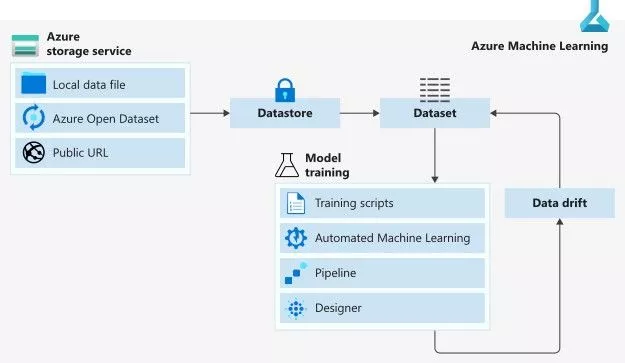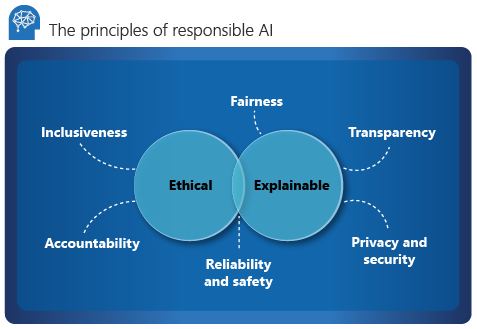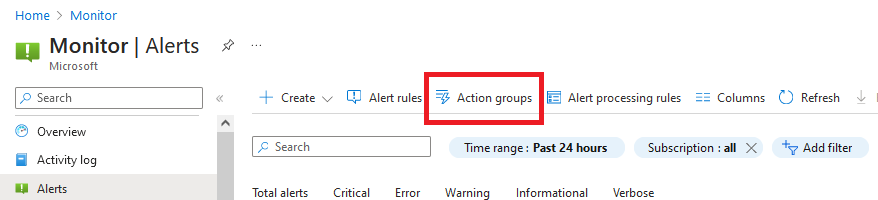Microsoft Defender for Cloud Apps
Lois Angelo Dar Juan2025-09-25T02:26:08+00:00Microsoft Defender for Cloud Apps Cheat Sheet A Cloud Access Security Broker (CASB) solution that provides visibility, control, and threat protection for apps, users, and data across cloud environments. Helps organizations secure sanctioned and unsanctioned apps, enforce policies, and protect sensitive data in real time. Detects risky activities and anomalous behavior with advanced analytics and Microsoft threat intelligence. Supports regulatory compliance and governance by providing detailed audit logs, data classification, and automated controls. Key Features App Discovery / Shadow IT Uses traffic logs (firewall, proxy, Defender for Endpoint) to identify cloud apps used in the environment. Assigns risk scores based [...]